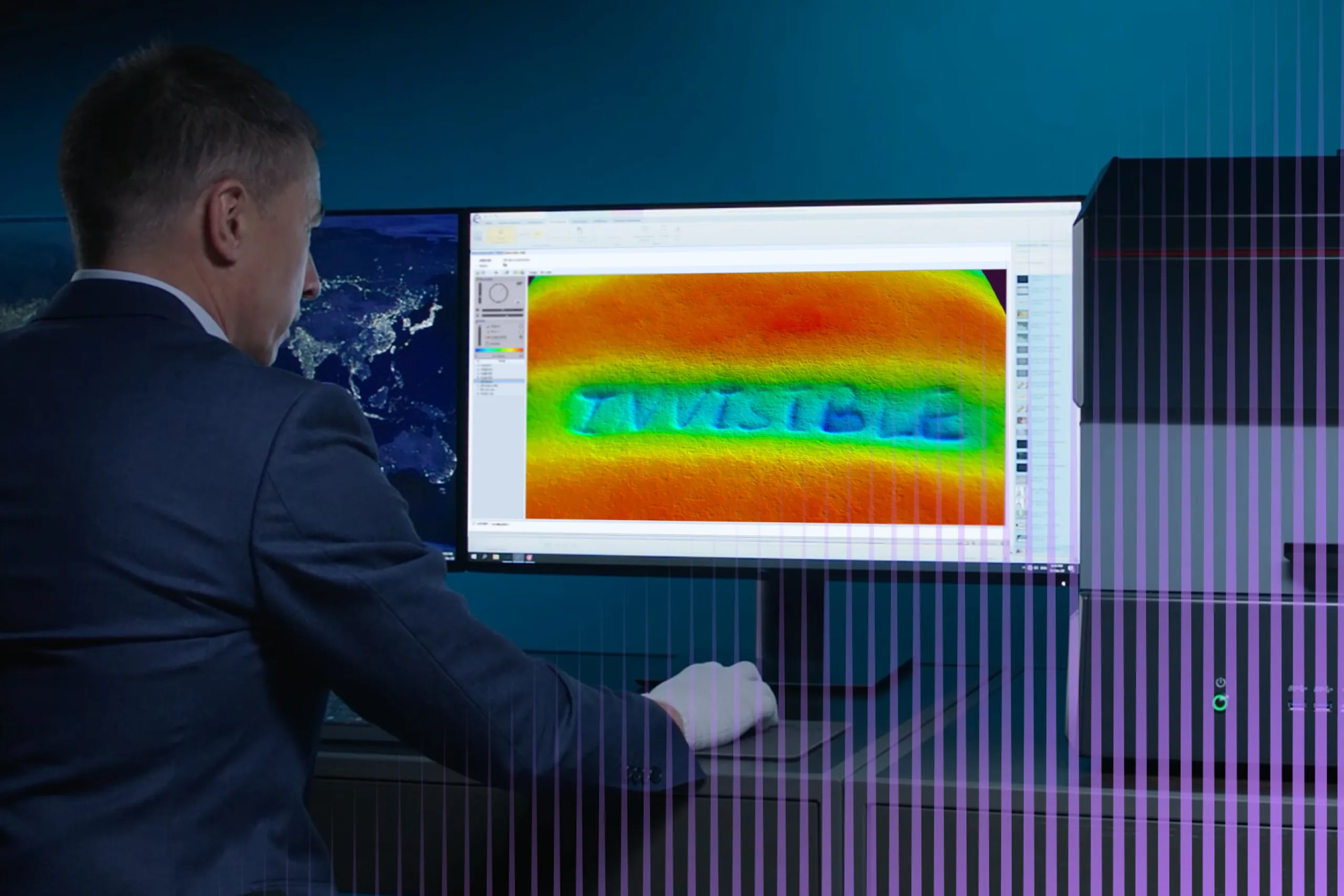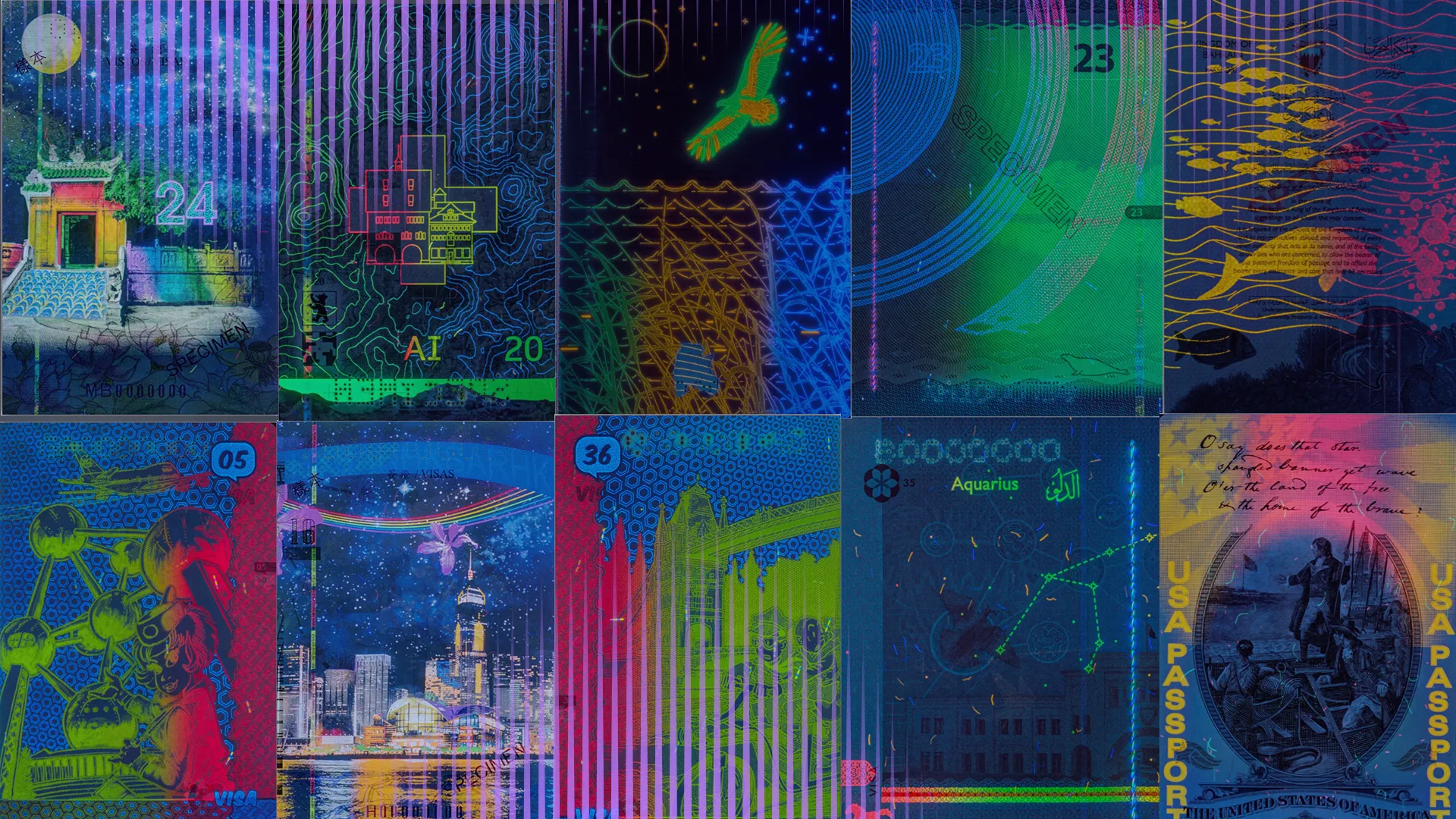Banknotes and government-issued documents are produced using specialized security paper and approved security printing techniques to prevent forgery and ensure authenticity. Among the most widely used methods are offset, intaglio, letterpress, and screen printing, for each of which they develop their own paints in different colors, with visual and tactile effects. But fraudsters still try to simulate these effects using different tools.
One of the most affordable tools for simulating these effects is a color laser printer, which provides high-quality color reproduction. In everyday use, color laser printers are often used to print contracts, certificates, and receipts.
In this article, we will explore how document and banknote forgeries can be traced through examination of microscopic dots, often invisible to the naked eye.
Historical background
The first commercial laser printers were released in the 1970s. In the 1980s, high-resolution laser printers were introduced. They quickly gained popularity thanks to their print quality and efficiency in handling large volumes.
Because laser printers are capable of producing high-quality prints, counterfeiters could start using them to create forged banknotes and government documents.

Color laser printers can be used for imitating letterpress printing in the banknote serial number. This imitation is often found in US dollars prior to the 2009 series.
This created a need for security measures that could help identify the specific printer used to produce a document. The security measure includes tiny yellow dots sprinkled across printed pages. By deciphering the pattern, the printing machine can be tracked.
Developed by several major printer manufacturers in the mid-1980s, this system of traceable markings remained largely unknown to the public until 2004, when PC World revealed its existence. According to the article, governments—particularly secret services—had requested printer manufacturers to design technology that allowed tracking of printed documents.
Initially, only the manufacturers and security agencies were able to decode these patterns, which allowed them to determine whether counterfeit or suspicious documents had been printed on a particular machine.
Subscribe to receive a bi-weekly blog digest from Regula
What is the essence of traceable dots?
The so-called “yellow dots”, or printer tracking dots, are microscopic patterns printed on every page by many color laser printers. These dots are invisible to the naked eye—they can only be seen under magnification or with special lighting.
Typically, the dots are arranged in a repeating grid pattern across the page. Each grid cell encodes a small piece of information. The pattern usually repeats many times across the sheet to ensure that it remains readable even if parts of the page are damaged or cropped.
The exact encoding schemes may differ significantly and may include:
The printer serial number, model, and manufacturer.
Sometimes, the date and time of printing.
Rarely, the operating mode (printing or copying).
The ethical aspect of the issue
While printer tracking dots were introduced as a measure against counterfeiting, they also raise serious privacy and civil rights issues. The system operates silently: most users are completely unaware that every document they print carries hidden identifying marks.
Because the dots encode information about the printer (manufacturer, model, and serial number) and sometimes timestamps, governments or security agencies can use them to identify and track individuals who print sensitive material, such as political leaflets, or anonymous reports.
People may hesitate to print certain materials if they know their activities could be traced back to them. This undermines fundamental rights like freedom of expression and freedom of the press.
That is why in 2005, the civil liberties activist group Electronic Frontier Foundation (EFF) invited people to send printouts made on different laser printers to subsequently form a list of printers which leave traces.
Although no longer updated, this list can be useful in our forensic studies to verify which printers leave traces and which do not.
How can yellow dots be visualized?
Tiny yellow dots can be visualized in several different ways. If you just need to check whether a printout contains tracking dots, you can use a simple magnifier.

This image was taken from a Regula magnifier with the use of white light. Yellow dots are clearly visible.
If the yellow dots are not seen clearly, blue light can be used. The dots become dark under blue light sources. Sometimes, ultraviolet 365 nm will also work, but it’s better to use blue light sources starting from 400 nm.

Yellow dots become dark under blue light. But be careful when visualizing yellow dots in printed text as they may blend in with the text. It’s better to choose margins or spaces between text lines.
If you need to conduct a comparative analysis of two different printouts to determine whether they were printed on the same printer, a magnifier alone won’t suffice—its field of view is too small, and it can’t capture patterns for further comparison.
In this case, you can visualize yellow dots using a high-resolution scanner and Photoshop.
To begin with, you will need to scan a printout at a resolution of at least 600 dpi (the higher the dpi, the better the results).
Then, on the Channels panel, select the Blue channel, since yellow is composed of red and green light and will appear darker when isolated from blue.
Then, on the Levels panel, adjust the black and white sliders to increase contrast, making the faint printer tracking dots stand out against the paper background. When zooming in, you will see a repeating grid pattern that encodes the printer metadata.

One page of a contract with the visualized yellow dots in Photoshop.

A zoomed part of the same page with the visualized yellow dots.
What tool can do it quicker?
Regula Forensic Studio (RFS) software now includes an automated yellow dot tracker, eliminating the need for manual scanning, color channel adjustments (like in Photoshop), or any other manipulation.
All you have to do is simply select the magnification and activate the tracker with a single click to instantly visualize the hidden yellow dot pattern.
The software enables live comparison of two or more yellow dot patterns to determine whether documents originate from the same printer or different ones. In addition, results can be further refined with built-in tools for measuring, highlighting areas of interest, cropping, and adjusting brightness, contrast, gamma, hue, and saturation.
As you can see, the yellow dot patterns on the reference page and the questioned page match completely, confirming that both were printed on the same printer.
Note: In the above example, the patterns coincide completely because the manufacturer of this printer does not appear to encode timing and other variable data in the yellow dot pattern. In other cases, a partial match may be obtained due to differences in the time of printing. Data encoding principles vary from one manufacturer to another.
In the example below, the yellow dot patterns differ entirely, indicating that the two pages were printed on different color laser printers (designed by two different manufacturers).
What are the possible pitfalls?
These methods for revealing yellow dots are helpful for investigating scams, counterfeiting, stalking, theft, and other types of offenses; however, there are some nuances that are worth bearing in mind:
Some color laser printers do not encode any data, so there are no yellow dots at all.
Some modern printers sense that your documents only contain black text, so the printer may use just black toner (K), even if “color” mode is selected. In that case, there will be no yellow dots, even if they are included in the manufacturer's design.
Some attackers may run printed text through the printer several times (without printing anything on it) to duplicate yellow dots. This trick is intended to make the code unreadable or difficult to decipher.
There are no reliable approved libraries with the decoded yellow dot patterns.
There is no official information from manufacturers about the yellow dot patterns embedded in their printers.
There are no standards or requirements for manufacturers on uniform coding mechanisms.
The good news is that on the internet, enthusiasts and researchers publish patterns of yellow dot grids that can help you create your own databases.
Conclusion
The presence of yellow dots on printed documents should not be regarded as an isolated phenomenon but as an integral part of comprehensive document analysis. These micro-patterns carry evidential value, linking prints to specific devices and contributing to the broader assessment of authenticity, origin, and integrity.
Therefore, the study of yellow dots must be approached alongside other forensic indicators, ensuring a complete and reliable understanding of a document’s provenance.
For comprehensive and detailed document analysis, we recommend using a video spectral comparator and RFS, as it provides multiple light sources, high magnification, professional optics, a built-in spectrometer, a module for hyperspectral analysis, and other advanced software tools that allow precise detection and interpretation of deviations in document structure, features, and traits.