What do good old souvenir stereo cards with a girl winking her eye and identity documents have in common? The girl, at least her non-winking version, could be one thing. But what we’re actually talking about is the technology—lenticular printing.
Get posts like this in your inbox with the bi-weekly Regula Blog Digest!
What is lenticular printing, and how did it appear?
Don’t be fooled by the lightheartedness of those stereo cards. Lenticular printing technology is a proven method to secure such sensitive documents as passports, driver’s licenses, vehicle registration certificates, and so on.
The idea of optically variable images goes back centuries. It all started with wooden tabula scalata, pictures with two images divided into strips and placed on either side of corrugated material, wooden prisms in this case. Often, these images were portraits like this 18th-century work depicting King Frederik IV and Queen Louise of Mecklenburg-Güstrow of Denmark.

Gaspar Antoine de Bois-Clair, Double Portrait of King Frederik IV and Queen Louise of Mecklenburg-Güstrow of Denmark. The collection of M.S. Rau Gallery, New Orleans. Image source: artsy.net
The modern application of lenticular printing involves using lenticular lenses that make pictures “move” depending on the angle of view. Such technology appeared much later. A number of experiments on optical illusions with images were happening throughout the 19th century, but the sheets with lenticular lenses came into use around the 1930s. The advancement of this technology resulted in a burst of stereo advertising in the 1960s.

Image source: gifer.com
Starting in the last decade of the 20th century, lenticular holograms became a security feature in identity documents made of plastic or polymer pages. Such security features are present, for example, in Estonian, Finnish, Austrian, French, and US IDs, as well as some other national identity documents.
As a security feature, lenticular lenses are embossed onto a polymer substrate that forms an identity card or a special polymer page in a paper document. This makes the forgery of a document with a lenticular image hard and expensive.
You might also like 6 Rare Document Security Features & How to Examine Them
How lenticular printing technology works
The term “lenticular” refers to repeating rows of convex lenses on the front surface of a plastic sheet. At the same time, the reverse side of this sheet is totally flat. Each lens magnifies and projects micro-slices of images (usually two, but there can be more) printed on the reverse side of lenses or directly on paper.

Lenticular technology diagram
Lenticular technology means that initial images are cut into stripes and then interlaced with each other so that there is a pair of stripes under each lens: one stripe from one image and the next stripe from another image.



Diagram of forming an image for lenticular printing. Identity card of Estonia, 2011
Each lenticular lens magnifies and isolates only one of the initial images. That’s why an observer needs to move a card or a page either side-to-side or top-to-bottom to see both printed images.

Image visualization when viewed at different angles
For the sake of advertising or amusement, lenticular technology makes the depicted person, for example, wink or gulp a soft drink. There can be even a short animation, especially if there are more than two images encoded in the printing.
When it comes to passports or identity cards, lenticular images usually show national symbols and personal information, such as date of birth, the number of the document, a photo of the holder, etc.
Methods of lenticular printing
Depending on what data is printed with lenticular technology, there can be two possible methods of printing:
multiple laser image (MLI), or changeable laser image (CLI);
Dynaprint®.
MLI/CLI
Using this method, the initial images are applied by laser engraving under lenticular lenses. For identity documents, this option usually presupposes that the lenticular field is empty and is filled with personal data by the laser when personalizing the document.
The following is an example of MLI/CLI, which was used for securing IDs with lenticular printing technology at its early stages—it was yet another way to encode personal data.


Passport of the Kingdom of Saudi Arabia, 2020
Dynaprint®
As the application of lenticular printing in identity documents evolved, another method of printing started to gain popularity: the so-called Dynaprint®. This method derives from the classic lenticular technology, in which images are cut into stripes and printed under lenticular lenses on a flat surface.
Dynaprint® is used for standard lenticular fields that are common for a certain type of document. Typically, they contain national symbols, emblems, flags, and so on, but no personal data. This peculiarity is easily explained: lenticular lenses with everything printed under them are embossed into the polymer substrate that forms an ID, so it’s impossible to foresee which personal data this exact document might contain.

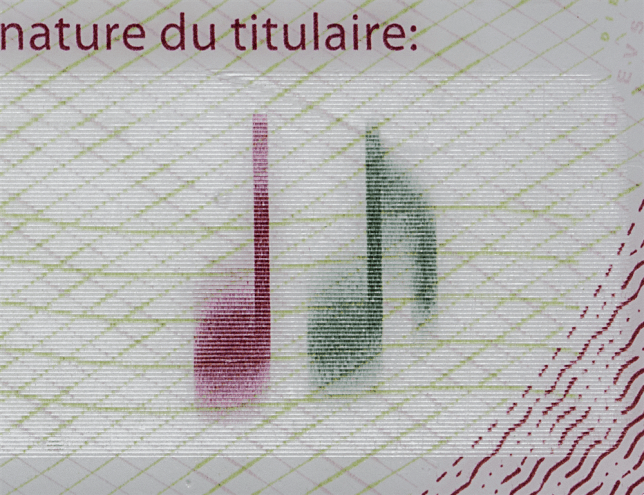
Passport of the Republic of Latvia, 2015
Naturally, an identity document can employ both lenticular printing methods: MLI/CLI and Dynaprint®.



Identity card of the Republic of Austria, 2021
Lenticular printing technology and identity document verification
Lenticular images contribute to the security of identity documents, making it harder for law violators to forge an ID. Unlike special luminescence, you can verify this security feature with the naked eye. However, without reference systems, comprehensive databases, and profound knowledge, it’s not that easy to pronounce a document authentic judging just by the presence of lenticular images.
There isn’t any single person who knows all the security features of all the IDs in the world. Moreover, identity documents are constantly changing to make fraud almost impossible. Therefore, information is the key to success. If an officer or an ID verification system can refer to a reliable database of identity documents, their examination of any document will be more comprehensive.
Thirty years of Regula’s intense investments in forensics have resulted in the world’s largest document templates database, which contains 16,000 templates of IDs from 254 countries and territories, and keeps on growing. This profound knowledge has become the foundation for the impeccable performance of Regula’s forensics devices and identity verification solutions:
The hardware is designed and fine-tuned to point out the most important features that mark the difference between a legitimate document and a forged one.
The software relies on this document template database to enable the most comprehensive ID verification anywhere, from a forensic lab or a border control to web and mobile apps.
To learn more about various security features in identity documents, please check Regula’s extensive glossary, which describes them all.





