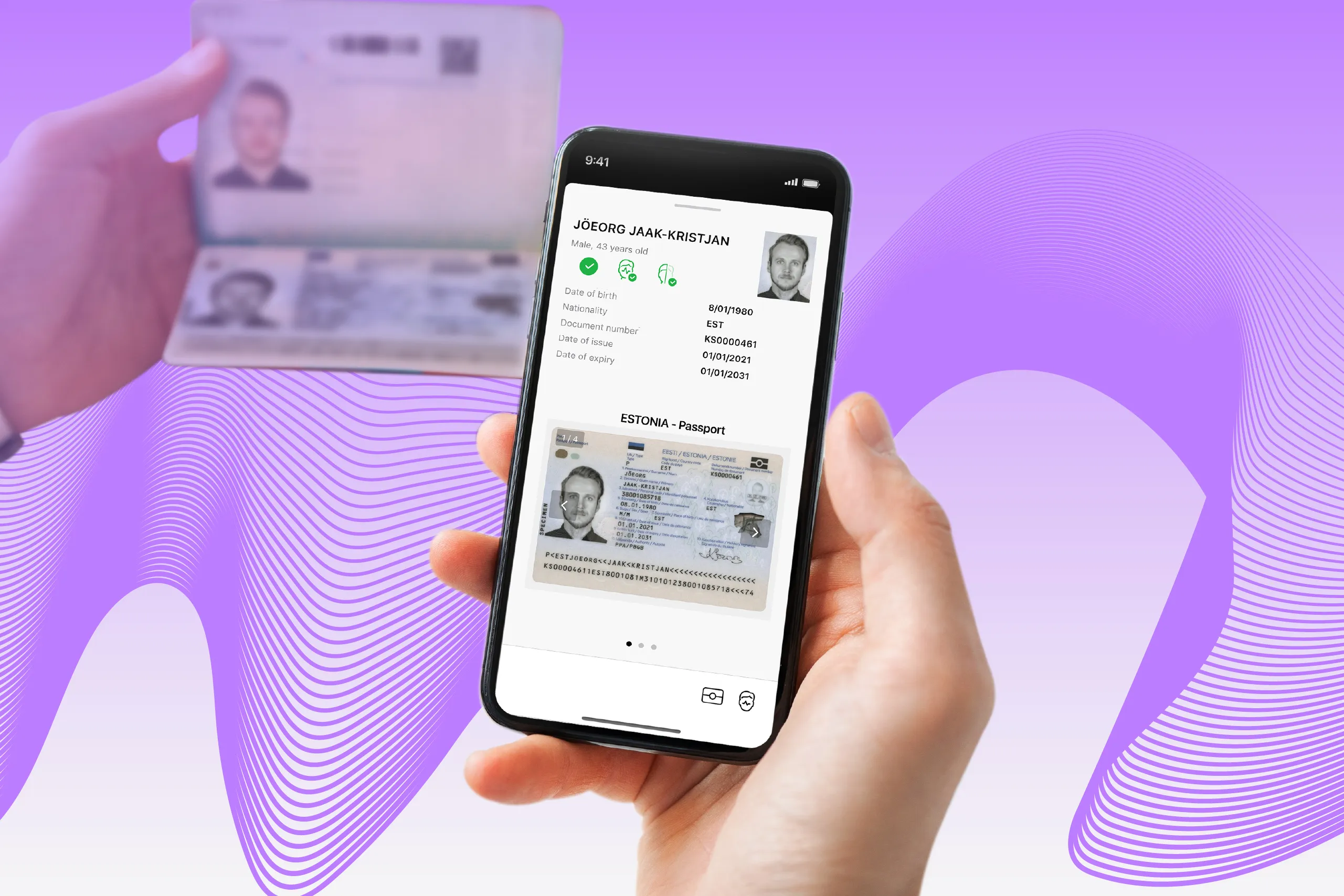Manual data entry in the Travel and Hospitality industries is often a hassle. Travelers buy airline tickets, book hotels, rent cars, complete check-ins—all of which require entering personal details stored in their identity documents (IDs).
When staff members type in ID details by hand, the guests or passengers checking in risk getting stuck in lines. Typos are also possible due to human error, which creates more mess and delays.
The process works even worse when customers register in an app or web service remotely. If they have to enter their personal details manually, they put in extra effort, which has a negative effect on conversion rates. Plus, there are more misspellings and incorrectly completed text fields.
Today’s tech makes it possible to fill in customers' data in a matter of seconds, eliminating all of the above issues. One single picture of an identity document is enough to obtain all the necessary details, which saves time and, ultimately, ensures a seamless customer experience.
In this blog post, we’ll take a closer look at how airlines, hotels, and transportation and car-sharing companies can benefit from implementing automated data entry into their customer onboarding flow. Spoiler: It’s more than just fast and accurate data processing.
We’ll deliver hand-picked content from Regula’s experts into your inbox
What is data entry automation in detail?
Usually, data entry automation is one of the features of identity verification hardware or software, such as the software incorporated into apps and web services for travelers.
The technology relies on Optical Character Recognition (OCR) to detect and extract personal information from an identity document.
This is how it looks from the users’ perspective.
When a customer's document is scanned or photographed, their personal information, such as name, surname, date of birth, address, and nationality, are extracted and turned into a digital format. This data is then entered into the data management system. And this is all done automatically!
The text information can be further manipulated, just as with any other data of this type—you can copy or modify it, paste it into a different database, and so on.
Under the hood: Software and hardware tools for automated data entry
Automated data entry implies using either special software or hardware, and sometimes both. The exact requirements depend on the case and the type of business. We will review the process based on how Regula solutions do it.
Software solutions for data entry automation
Such solutions are a good fit for digital onboarding and remote check-in through apps and web platforms. Automated data entry software can be integrated into a data management system via API.

Here’s what happens when the client takes a picture of their ID and presents it to the system:
Image quality analysis: The system checks the resolution, angle, and illumination of the photo, and automatically improves it: for instance, it may align the sides and edges if needed. If something goes wrong (e.g., the client covers the document with their finger), the system asks them to retake the photo.
Document type detection: Then, the software recognizes the document type, be it a passport, national identity card, driver’s license, visa, or other document. To do this, the system locates key attributes on the page and compares them against items from the document template database. The more IDs in the database, the easier it is to identify the document type. Successful document type recognition, in turn, facilitates data extraction for automated entry tools.
Data extraction: The information from the visual inspection zone (VIZ), including personal details, photo, and the date of issue, is extracted at this step to add into the customer database. Some solutions like Regula Document Reader SDK can also decode information from the machine-readable zone and the RFID chip embedded in electronic IDs.
Verification (optional): Finally, the software verifies the authenticity of the document to make sure it’s a legit ID by cross-checking the data from the VIZ and the machine-readable components of the document.
Hardware solutions for data entry automation
When check-in is conducted on-site, automated data entry is often done using specific hardware, such as document readers or multi-functional self-registration kiosks.
The main difference between software and hardware for automated data entry is that the latter has enhanced capabilities for checking the authenticity of the document. Scanners can examine the ID in different light sources to ensure it has not been forged. This is important for industries like Aviation, where a rigorous travel identity verification check is required in addition to extracting data from the document.
Depending on the type of device, the document is scanned either by the traveler (self-service) or by an employee.
For customers completing self check-in at a hotel or airport, there are specialized self-service kiosks. For staff members serving clients, a document reader on their desks will help them get through the formalities in seconds.

Document readers can be versatile, like the Regula 70X7 (left), which can easily scan and validate different types of documents. Some devices are specified for verification of IDs in a particular format. For instance, Regula 72X3 (right) recognizes and performs verification checks for ID cards, driver’s licenses, social security cards, and other documents in an ID-1 format.
For the proper functioning of hardware, and to enable it with data entry automation features, specific software is needed. It is convenient when both the hardware and software are produced by the same company—this makes them natively compatible (and that’s the case with Regula). Some vendors also develop software that is compatible with third-party document readers—Regula Document Reader SDK is one such example.
All in all, document scanning hardware allows you to get a high-quality image of the document on the first try, which is then processed by software—it extracts the ID data and verifies it for authenticity.
Automated data entry for Travel & Hospitality: 4 common use cases (+ an unseen advantage)
Here are four scenarios in which data entry automation solutions can improve a business workflow.
Digital document scanning or onboarding
Many Travel and Hospitality companies ask their clients to provide lots of personal details while signing up. Quite often, customers need to enter a lot of information manually.
For example, Airbnb has a strict onboarding process where guests and hosts have to verify their identities. To do so, they need to open their account settings and upload a picture of their ID document.
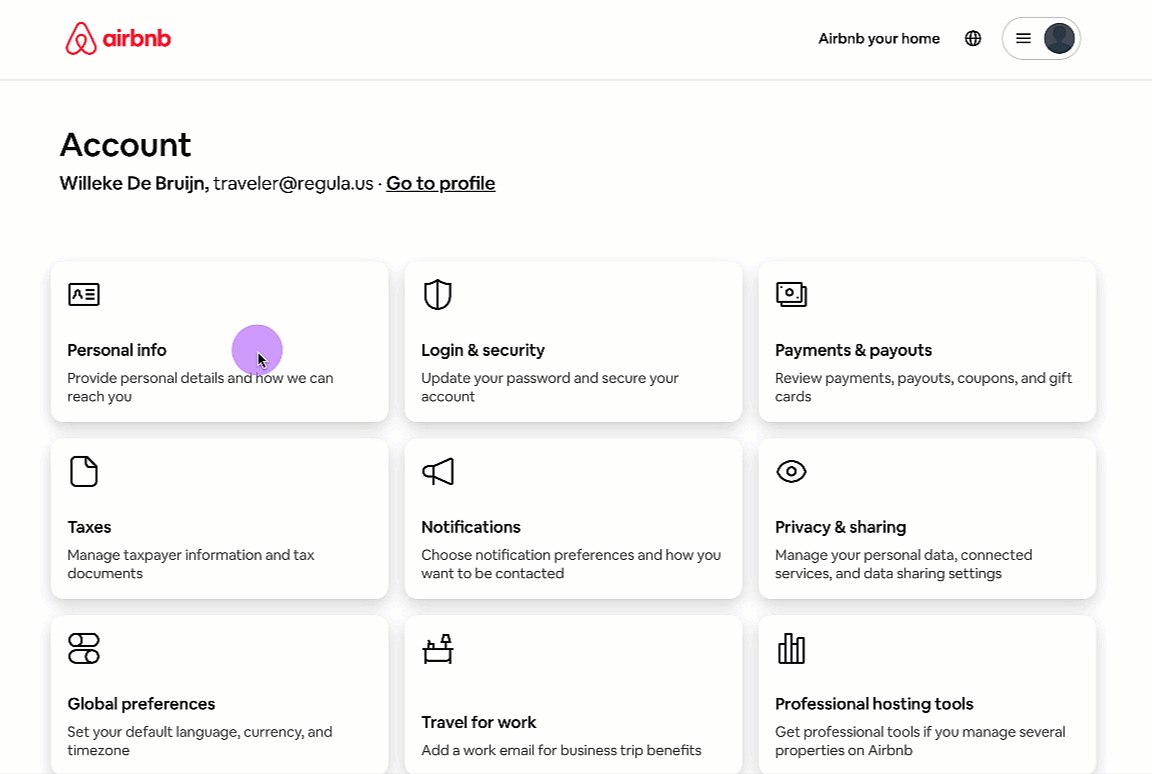
After a user uploads a photo of their ID, they need to choose the document type and citizenship manually, then type in their name, surname, date of birth, and other details. This complicates onboarding and increases the probability of mistakes.
Some reviews from Airbnb clients proves the idea.

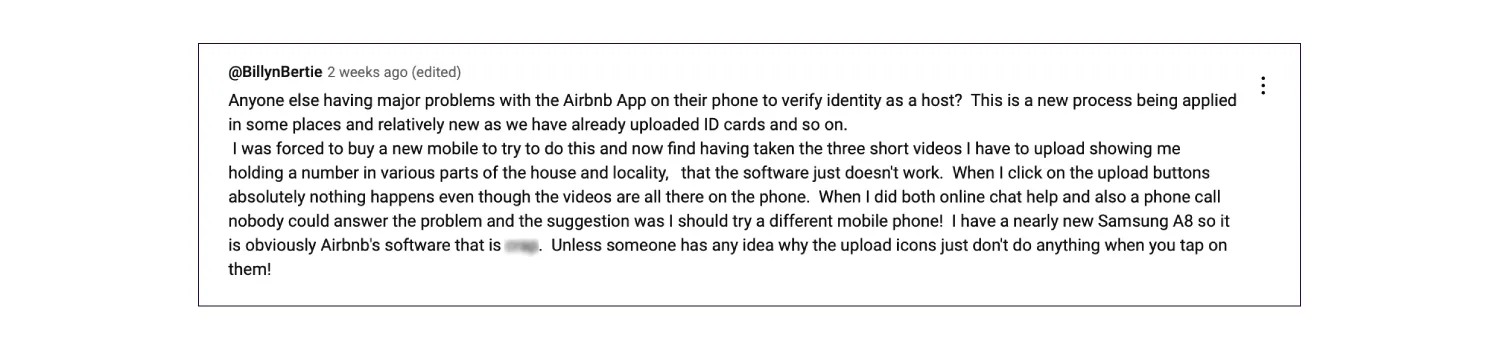
Guests can be relieved of the hassle of entering their data and uploading pictures by hand. If an app is enabled with an automated data entry SDK, one photo of the document made by the app is enough.
This automated entry workflow is a good fit for hotels and booking services: it reduces the number of errors, and also facilitates onboarding, which ensures more clients are happy with the service.
Remote check-in
When there’s an opportunity not to stand in lines, instead checking in remotely using a mobile app, travelers use it. And if the remote check-in process is enhanced with automated data entry, it’s a double win. The client doesn’t need to enter their details again: with just one document photo and a few more taps, they can complete the registration for a flight or a hotel stay.
Remote check-in has been implemented by AirAsia, a major airline, in their super app, where travelers book tickets, find lifestyle products, and access financial services.
Initially, the goal of AirAsia was to provide contactless airport check-in to mitigate health risks during the pandemic. AirAsia abandoned their former check-in procedure, thus safeguarding passengers and streamlining the document data entry process. After the pandemic, this system continues to ensure a seamless traveling experience.
Self check-in
If check-in is done on-site, it can still be contactless—and extremely quick. Airports and hotels can leverage self check-in kiosks—devices with a large touch screen and a camera that scans the traveler’s document and instantly extracts the data. Customers don’t have to bother looking for booking details in their email, then entering and verifying them. An ID scan and a look into a camera, and the system recognizes the client. This is a travel experience that people enjoy.
This workflow has been implemented in Millennium M Social Hotel in Singapore. The system, called E-Visitor Authentication (EVA), is a self check-in tool that reduces the traditional hotel registration time by 70%. Guests scan their documents in a kiosk using facial recognition technology. After the data is processed, the guest gets their room key.
In-person check-in
Registration at an airport check-in desk or hotel reception is pleasant when it’s quick. Although remote and contactless check-in methods are convenient, it is very unlikely that in-person check-in will become obsolete in the near future. That’s why it’s worth optimizing the staff’s workload by providing them with automated data entry tools.
With automated data entry, staff members scan the document, and the customer’s data instantly enters the system. This saves time, which is especially important during busy hours. The streamlined data workflow helps prevent lines, and protects against human error.
Bonus: Data entry automation as a part of identity verification for Travel & Hospitality
Automated data entry can be more than just processing text and numbers. ID documents have some information encoded in images, barcodes, machine-readable zones, and other security features.
Scanning them with purpose-built software or hardware enables you to extract all the data from the document and ensure it is authentic, while also verifying that the user who submitted it is the person they claim to be.
This extended functionality can be harnessed by industry players who want to go beyond formal procedures during customer onboarding. Hotels with casinos, self-check-in accommodations, and car-sharing services frequently add a travel identity verification component to detect forged documents when registering new clients.
For example, Uber Poland now verifies drivers through verification centers where they can submit their driver’s licenses and identification documents in person to perform rides. According to the company, since July 2023, more than 30 document forgeries have been detected this way.
Since a travel identity verification check can take mere seconds, this extra step might be an appropriate solution for companies seeking more security.
What are the major benefits of automating data entry?
- Saving time. When your team doesn't have to enter data by hand, they can serve more clients—or use their time to focus on other things of strategic importance. Alternatively, you may need fewer employees to do the same amount of work.
- Happier customers. No one likes standing in lines or filling in forms. By accelerating data entry, you eliminate lines at check-in, and make your customers’ traveling experience fully enjoyable. When it comes to registering in an app or doing a self check-in, you can please your clients with instant data entry and/or fast account creation.
- Higher conversion rates. Satisfied customers means better conversion rates! The fewer clicks and taps your clients need to do during registration, the better the chances that they will complete it.
- Smaller error rates. No doubt you’re hiring the most careful employees. However, no one is safe from making typos. What’s more, manual data entry can lead to data inconsistencies, for example, when the information is structured in different formats and stored in incompatible databases. An automated workflow is ultimately accurate, and organizes data in a standardized way.
- Travel identity verification on the go. A perfect data entry automation solution can also validate and verify the document so your services aren’t used by fraudsters with fake documents.
Make fast check-in your competitive advantage
All the technical details described in this article serve one goal—to streamline and simplify data entry as much as possible. An automated entry workflow will free up more time for your staff so they can focus on meaningful tasks, while your customers will be happy with the stress-free experience from their first visit.
Enhanced by travel identity verification, the customer onboarding process can also be more secure and reliable. Regula can offer you technologies for ID and biometric verification, including data entry automation, to deliver a quick and hassle-free experience for your customers.