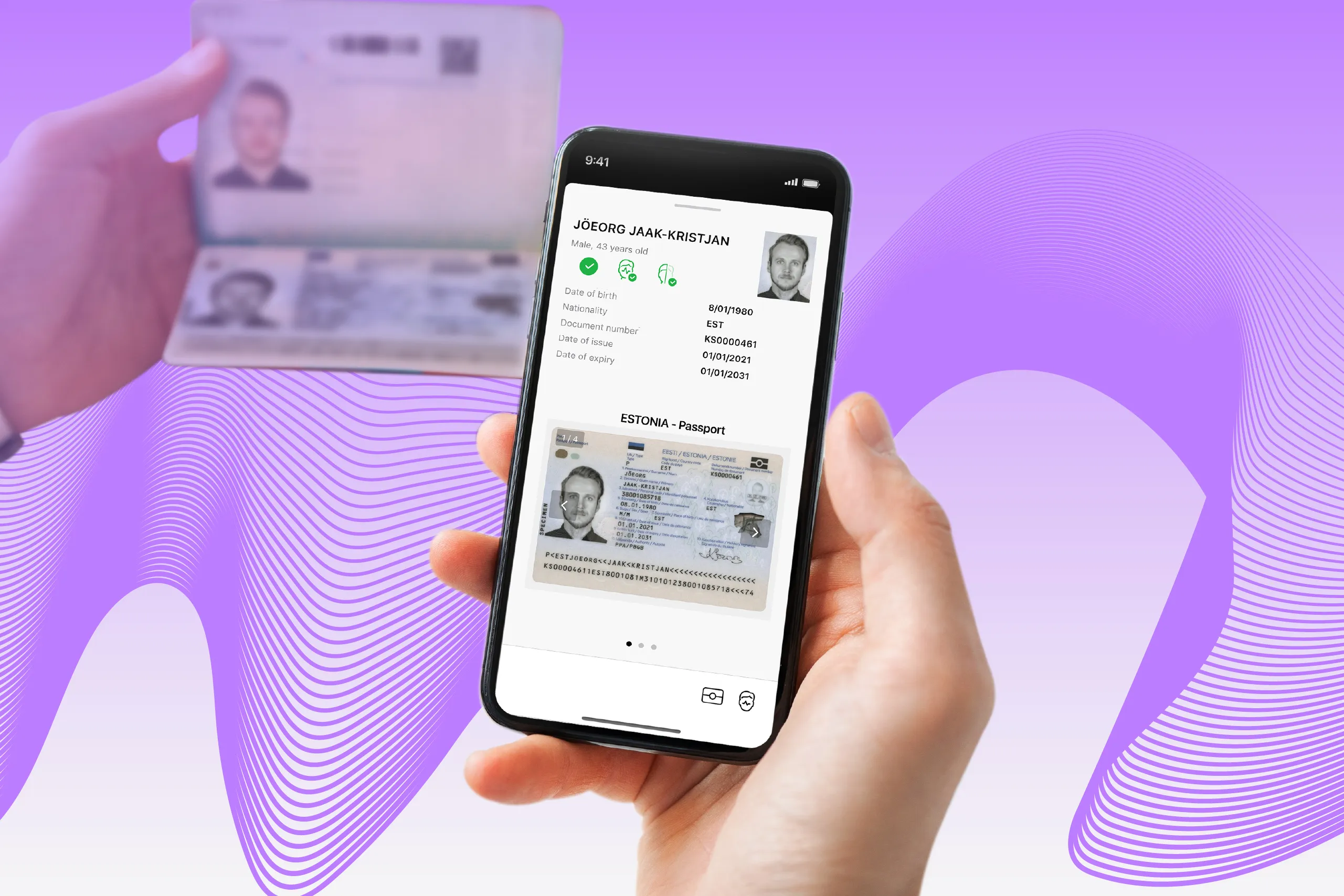Companies, especially regulated ones, must process and verify ID documents to onboard their clients. Both onsite and online procedures involve a data entry stage where the customer’s personal details need to be entered into a database.
At this stage, there is room for improvement.
In this article, we’ll discuss what data entry automation is and the steps you need to take to build an effective process.
What is identity data entry automation?
Data entry automation is the process of capturing documents with the help of digital technology and extracting critical information from them. The method of identity data entry automation starts in a similar way but goes a bit further. Typically, it includes these five steps:
- Image capture
- Document type recognition
- Extraction of data
- Data validation and verification
- Further data processing
As you can see, the actual extraction of personal information isn’t the final destination when it comes to identity document handling. The reason behind this is simple: if a company asks for a government-issued ID (which isn’t the best move in terms of conversion), that means it is obliged to do so.
Get posts like this in your inbox with the bi-weekly Regula Blog Digest!
How companies from regulated fields automate identity data entry
Regulated fields—especially banking and fintech—are obliged to gather and verify the personal data of their clients. This procedure is called Know Your Customer, or KYC for short. To meet KYC requirements, organizations must request their clients to prove their identities and addresses. That is why such companies need to be able to work with structured documents like passports, driver’s licenses, and ID cards, to name a few.
“Structured,” as the word implies, means that these documents contain the same regular elements located in the same places. But it would be a mistake to think that processing structured documents is easy.
First, there are many types of identity documents, even within one country. In the USA alone, every state has its own type of ID, sometimes in several different designs. If clients come from more than one country, the need to accept even more various types of IDs to verify customers’ identity grows exponentially.
Second, ID documents contain not only textual information, but also information encoded in various security features and images.
Third, as we already mentioned, such companies need to not only read the data, but also verify it. That means identity data entry automation is just a part of the journey, although an important one.
Some companies prefer to solve all these challenges by developing in-house solutions. However, this isn’t a common case, as deploying and maintaining several moving parts requires a lot of engineering work; hence, it’s difficult and expensive. More often, businesses opt for implementing complex purpose-built solutions, like the ones developed by Regula, which specialize in ID document processing and verification. This way, they can elegantly solve these three tasks at once.
Technologies & tools used for automated identity data entry
Typically, data entry automation implies using a combination of the following technologies:
Optical character recognition (OCR). This technology converst images of text into actual text. The primary OCR application in the automated data entry process for identity documents is reading the information in the visual inspection zone (VIZ).
Data parsing capabilities. This is a bunch of technologies and techniques used to identify document type and structure, and additionally analyze the results of document processing. We described it in detail in our recent article which compared OCR vs. document parsing.
Identity document templates database. This is an integral part of any solution for automated identity document data entry. To effectively process data from an ID, the tool needs to know what type of document it is and what its attributes are. It needs to have something to compare against. The more templates there are in the database, the better, as it eliminates the step where users are asked to choose their document type. For reference, there are over 16,000 templates in the database provided by Regula. To date, it’s the world’s largest collection.
.webp)
What exactly does it take to automate ID document processing?
When it comes to practice, there are many different types of data entry solutions on the market. For convenience, we’ll divide them into three larger groups depending on the use case.
Software solutions: For enabling identity verification in mobile and web apps
.webp)
Identity data entry automation can help you avoid extraneous steps during the remote onboarding process.
By “software,” we mean special software development kits (SDKs) that integrate with applications. For example, if a bank needs to onboard new clients remotely using its app, they can integrate Regula Document Reader SDK (or a similar solution) to process identity documents. In this case, the app will ask a client who wants to open an account to take photos of their government-issued documents.
It’s important that the software that runs on the user’s device (besides actually being able to recognize the data) is able to assess the quality of the image. This is done to avoid the photos turning out blurry or covered.
Also, such software should be able to perform image enhancement if necessary, for example, if an image is a bit skewed, or there’s glare because of a desk lamp. It’s good for the UX when it doesn’t ask for extra actions from the user, but can handle such things automatically—deskewing the image, removing the glare, and increasing the contrast so it’s more readable.
The most advanced SDKs can help you with document verification too. For example, Regula Document Reader SDK can recognize a real document from all sorts of scans and user-generated images. It also verifies all the data by running massive cross-checks of the data in the visual inspection zone and the data encoded in the machine-readable zone (MRZ) or even the RFID chip.
However, if you need to handle automated ID data entry during in-person interactions with the client, you might need to use additional hardware tools.
Document readers: For streamlining document handling at live interactions with clients
.webp)
ID document readers can come in desktop and mobile versions.
If an organization has a physical location, such as a bank office where clients can come to open an account, there’s likely a need for a document reader (sometimes called an ID scanner) to perform data entry automation.
Usually, an employee places a document on the device, scans it, and gets all the information into the system. Since hardware comes with software to process the data, passport readers can do everything that the software solutions mentioned above do: check the data in the MRZ, decode barcodes, verify the RFID chip, and more.
However, passport readers have their own unique benefits too. Namely, they can authenticate the document by using different types of light (for example, white, IR, and UV light).
Another benefit of using hardware document readers is that they help organizations solve the problem of the quality of input document images (which is very common for mobile solutions) by providing perfect shooting conditions. The document is accurately placed in the ID scanner, so the user doesn't need to hold it in their hands, and no glares or shadows impede the document verification and data extraction process.
E-gates & kiosks: For enabling contactless self-service registration
.webp)
A self-registration kiosk.
The embedded devices used under the hood of e-gates and self-registration kiosks are in fact a more durable and powerful configuration of the document readers mentioned above. Since they’re intended for self-service, they usually come with an additional biometric verification module to ensure that the document holder isn’t an imposter.
Of course, such solutions automate data entry too, but that’s not the main reason why organizations implement them in the first place.
Examples of successful implementation of ID processing with automated data entry
Large companies worldwide are already actively using automated data entry to improve their workflows.
Bank account opening
Banks scan IDs to automate data entry and enhance security. For example, Regula has partnered with UBS Bank in Switzerland to automate their process of customer onboarding and identity verification. The document check and data entry procedure is now fully automated and takes only a few minutes.
Airplane registration
Airlines have to serve hundreds of customers, and fast. For example, AirAsia implemented digital contactless check-in/boarding procedures to mitigate risks related to Covid-19 and streamline the experience at the same time.
Now, all a passenger needs to do is snap a selfie and upload a picture of their identity document into an app. After that, a personalized QR code is generated, and the passenger is set to travel queue-free and contact-free. While the automated data entry wasn’t the main goal of the initiative, it became a great added bonus that made the whole process more effective.

AirAsia passengers can enjoy a queue-free and contact-free experience thanks to automated online check-in via the app. Source: support.airasia.com.
Hotel check-in
Hotels want to provide guests with the best experience, and waiting in a vast line can be a giant mood killer. Moreover, many people felt safer interacting with technology during the pandemic than human beings. That’s why Marriott Hotel has implemented kiosks instead of human clerks, where guests can scan their IDs, and the necessary data will be entered into the system automatically.
Telecom customer subscription
New clients subscribing to telecom providers need to enter their data during registration and SIM card verification. Companies can streamline this step through automation.
For instance, the UAE telecom operator Etisalat offers new customers who want to buy a SIM card online instant verification via the UAE Pass, eliminating the need to fill out application forms.

New customers of Etisalat can skip the data entry step by using their digital ID. Source: www.etisalat.ae.
The UAE Pass is a secure national digital identity. To obtain a unique identifier that enables access to government and private services, users scan their documents and take a selfie using the mobile app. Etisalat benefits from this by providing a seamless option in its workflow.
Automated data entry saves more than time
It’s clear that automated data entry is faster than manual work. But that’s not the only benefit that makes it wise to adopt this technique when working with identity documents.

Data verification
To paraphrase a popular expression, data is only valuable when it’s valid. An automated data entry system allows you to not only speed up customer onboarding, but also swiftly verify the legitimacy of the provided documents. By implementing automated ID data processing, you improve your security level and avoid fraud.
Accuracy and precision
Manual data processing is always error-prone. Automation makes the process much more accurate, thanks to AI and machine learning under the hood. What’s more, the accuracy and precision remain consistent even as data volumes grow.
Better customer service
In the post-pandemic world, clients are accustomed to relying on online channels and self-service options when shopping, banking, or ordering rides. Data entry automation enhances their experience in apps or web services by saving them time and eliminating the need to fill out forms.
Reduced costs
The rule of thumb in the data entry industry says that the cost of verifying data accuracy at the point of entry is $1, cleaning up errors is $10, and fixing mistakes that go uncorrected is $100 or more. It’s always easier and cheaper to avoid mistakes than to clean up the mess. Therefore, implementing automated data entry that reduces errors to a minimum saves you thousands of dollars.
What makes a great data entry automation tool: A checklist
Now you know how automated data entry works and what the process should look like. To sum up, we have prepared a checklist for you that you can use to make sure you select the best provider.
A good tool for identity data entry automation…
…makes it easy for users to capture high-quality document images.
…uses an extensive database of document templates.
…automatically detects the identity document type.
…can process both text and numeric data, as well the data encoded in security features: the MRZ, barcodes, the RFID chip, and more.
…can cross-check and validate the data.
…provides structured, actionable, and reusable data output.
…if it’s a hardware device, can examine documents in different light sources (e.g., white, UV, and IR light).
If the tool you choose has all these properties, you’re bound to get the best ROI on your investment. Contact Regula if you’re looking for a reliable partner on the way to high-quality automated identity data entry.