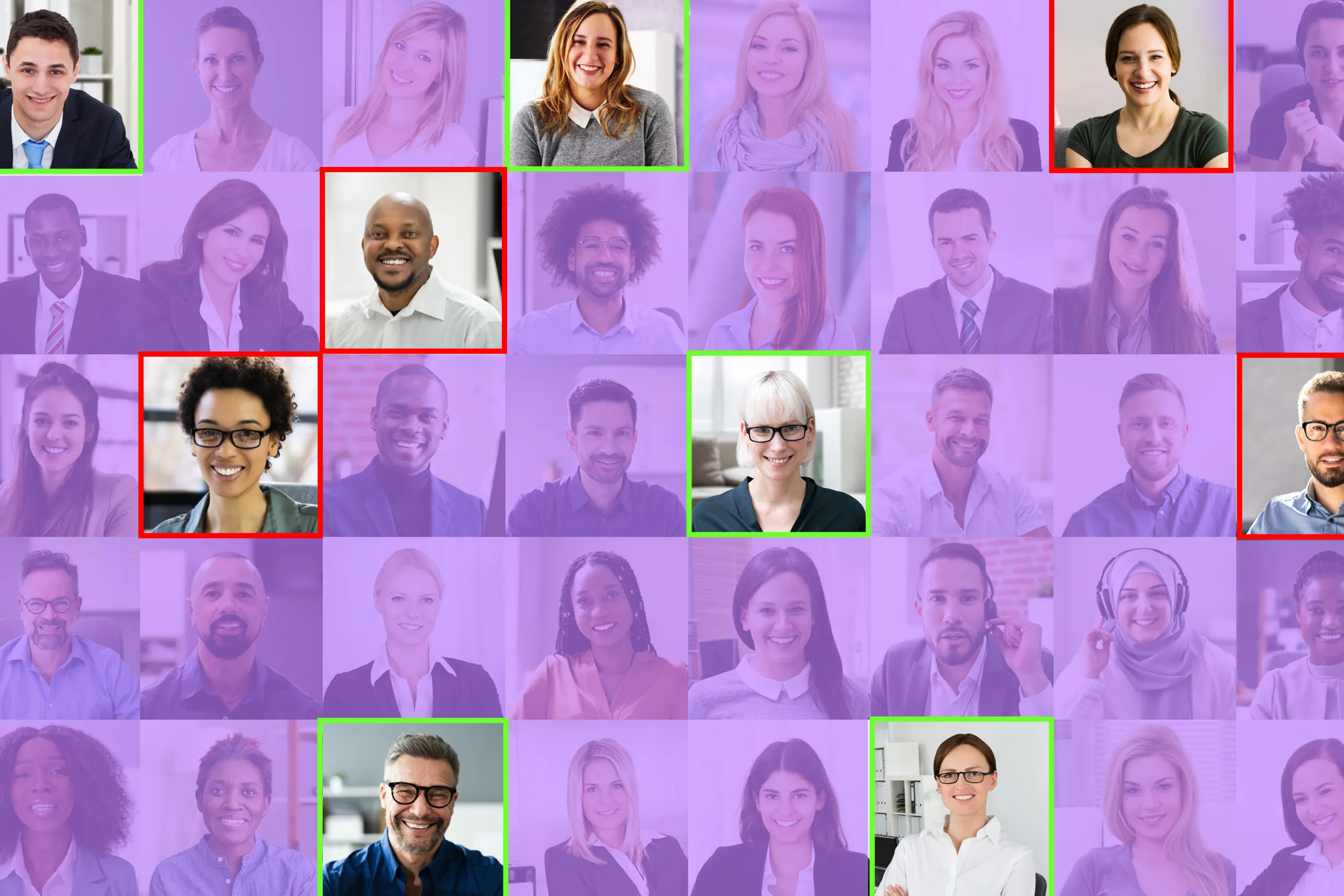What to expect in this blog
Access control management offers many options, as each company has a unique setup. This guide covers the most common scenarios for biometric access, with a strong focus on facial scans as a versatile, reliable, and smooth solution.
From government and healthcare offices to data centers and logistics hubs, it’s critical to control who can access sensitive areas to protect both facilities and data.
To secure high-risk zones, many organizations still rely on traditional methods like PIN codes, electronic keys, swipe cards, and other physical tokens. The main weakness of these tools is that they’re not truly personal. While access cards may be linked to specific individuals, not every access point has a person verifying identities.
Physical credentials are also easy to compromise—keys can be lost or stolen, and PINs are often shared. The reliance on user behavior adds another layer of risk.
Biometric verification changes the equation by linking access directly to a person’s unique physical traits. However, along with greater convenience come higher expectations for data privacy and the need to upgrade infrastructure.
This article outlines how to implement facial biometric access control effectively and compliantly —while keeping unauthorized users out.
Subscribe to receive a bi-weekly blog digest from Regula
Which biometric methods are commonly used for access control?
Biometric verification offers several options, allowing organizations to choose one method or combine multiple ones depending on security needs and specific use cases. Common biometrics used for access control include:

Other inherited traits include ear shape, palm prints, and even DNA. Behavioral biometrics, which rely on patterns of action, can also be used—such as a person’s voice, gait or walking style.
Let’s take a closer look at how biometric access technologies work.
Face recognition and face matching
Face verification uses unique facial features like the distance between the eyes, nose shape, and jawline to confirm identity. Any camera, including a smartphone, can be used to capture a face.
Face recognition and face matching are two different approaches, but both can be used in access control systems. Face recognition follows a one-to-many (1:N) process, comparing a captured face against a database of stored faces. Face matching uses a one-to-one (1:1) method, comparing a scanned face to a known reference such as an ID photo or employee profile.
💡Face recognition is ideal for large-scale environments like airports or public event venues, while face matching suits controlled access points requiring precise identity checks. Both methods are effective where regular, secure authentication is needed.
Fingerprint recognition
This method relies on the unique ridge patterns of a finger and is widely used in office door locks, data centers, and other secure facilities. Users authenticate by placing a finger on specialized scanners—optical, capacitive, or ultrasonic. Many modern smartphones also feature built-in fingerprint scanners as part of their security hardware.
Like face recognition, the system compares the captured fingerprint with a stored template. It maps lines between microscopic points where ridges start, end or split to create a unique fingerprint profile.
💡Fingerprints must be clean and unobstructed, making this method less reliable in case of finger injuries. It also requires hygienic precautions when used on shared devices. Fingerprint recognition is often preferred as a personal authentication method, such as in mobile banking.
Iris or retina recognition
Iris or retina scans offer extremely high accuracy, as these biometric traits remain stable over time. The retina’s complex network of capillaries and the iris’s random patterns are unique to each person.
For authentication, a person looks into a specialized sensor from a small distance, which can be less convenient than face or fingerprint scanning. However, this method is perfect for high-security military or banking facilities, where false acceptance must be near zero.
Vein pattern recognition
Vein patterns are internal and highly resistant to forgery, making them a secure biometric option. To read the vein pattern in a person’s palm or finger, infrared light scanners are required. Typically, a person needs to press their palm against the scanner. However, there are also contactless models.
Importantly, this method works even if palms or fingerprints are damaged, making it a solid alternative to fingerprint-based access control management systems in laboratories or law enforcement facilities.
Multi-factor authentication for restricted areas
To increase accuracy and security, some organizations combine multiple biometrics—for instance, a vein pattern and fingerprint—for access control management in areas like bank vaults. This also provides a backup in case one of the methods fails or is inaccessible.
Why facial recognition for access control?
Facial recognition and matching are commonly associated with identity verification checks, which are a mandatory part of customer onboarding in many businesses. This method is also used by border control authorities as an additional security layer to document authentication.
In access control management, identity verification starts with presenting an official ID document. The person’s selfie is then captured and matched against the portrait in the document. Once the match is confirmed, the selfie is stored in the database as a reference, and an administrator assigns the appropriate access role. From that point on, the person’s face becomes their entry pass, enabling them to enter restricted areas simply by standing in front of the camera.
Thus, on-site facial scans offer one of the most user-friendly and cost-effective ways to manage personnel access.
A facial recognition access control system in remote scenarios
Face recognition is also an effective tool for companies with remote staff. They can use biometric authentication to access enterprise applications as a stronger, more secure alternative to passwords and other traditional methods.
Unlike on-site access, remote verification must include liveness detection to prevent presentation attacks such as printed photos or video injections.
Let’s explore the major benefits of facial verification in identity and access management:

Enhanced security: Biometric access control relies on individuals’ unique biological traits to grant or restrict entry. Unlike physical tokens, which can be lost, stolen, copied, or shared, biometric credentials are extremely difficult to forge or misuse. Face verification provides stronger security by confirming the person’s identity—not just the validity of their access badge.
Higher convenience: Biometrics are tied to the person, eliminating issues like lost smart cards or forgotten PINs. Employees don’t need to carry access cards or remember passwords, making face verification a seamless and quick method to enter secure offices or restricted areas. This is especially useful for staff at manufacturing facilities or large labs who move between departments frequently.
Easier access management & audit: Inspectors and risk managers also benefit from biometric access systems. Each access attempt is logged with the user’s identity, creating an indisputable audit trail. This simplifies monitoring and helps in investigations. In regulated industries, biometric access ensures that only authorized personnel enter sensitive areas.
While these benefits also apply to other biometric methods, facial verification offers some unique, less obvious advantages:
Adoption across sectors
There are no legislative hurdles preventing the use of various biometric methods across industries. However, face scans have become one of the most common options for both government organizations and businesses. They perform well in sectors such as airlines, border control, banking, and corporate offices.
The main reason for this widespread adoption is technological simplicity. Face recognition doesn’t require specialized sensors, scanners or high-resolution cameras like fingerprints, vein patterns, or iris scans.
Contactless method
This may seem like a minor point, but a facial recognition access control system offers hygienic, contactless authentication. The ability to manage fast, hands-free entry for large numbers of users is a major advantage—especially in a post-pandemic world. In contrast, methods like fingerprint recognition involve contact. That’s why face-based access systems are often installed in public spaces like building entrances, stadiums, and airports.
Easy to use for short-term visitors
Facial access control systems must handle not only employees but also guests. Typically, guests receive short-term passes, but these can be replaced by face matching. Once a visitor completes identity verification using a government-issued ID at the entrance, their faces can serve as a temporary pass within restricted areas—no physical tokens are required.
Ready-made reference database
All biometric access systems need a reference database of authorized users. While fingerprints or retina scans are usually collected during setup, facial data is often already available in employee databases from day one. This can significantly speed up deployment and the creation of user profiles, where not only photos but also other details—such as ID document data or authorization levels—can be stored.
💡A “face database” may raise concerns among privacy lawyers. However, biometric systems don't store selfies as raw images. Instead, they save digital templates—mathematical representations in text format. Even in the event of a data breach, these templates can't be reverse-engineered to reveal an individual’s face.
Best practices for implementing facial access control
Implementing facial scans for restricted area access management requires careful planning, with a strong focus on security best practices.
Here are the key components to consider for successful deployment:

Let’s take a closer look at the main guidelines for each stage.
Data security and privacy compliance
Adding biometrics to an access management system requires compliance with general and industry-specific regulations. Developing a proper biometric governance structure should be the first step.
According to the KPMG biometric guidelines, there are four biometric governance components:
Privacy management—Ensuring facial scans are used responsibly, e.g., only for authentication purposes and with user consent.
Data security management—Protecting biometric data with strong security measures such as encryption and access controls for inspectors.
Compliance management—Using facial scans in line with regulations like GDPR, CCPA, HIPAA, and other applicable laws.
Vulnerability management—Defining an incident response plan to handle potential threats.
💡The use of biometrics for verification is also governed by international standards. Make sure your process aligns with global norms, such as ISO/IEC 19794-5: 2005/2011 for facial biometrics.
Integration with current security systems
In any company, facial biometric access control is part of a broader security ecosystem. This means facial recognition must integrate with both the existing access control infrastructure (hardware level) and real-time monitoring and audit systems (software level).
At the hardware level, facial scan cameras often work alongside RFID badge systems, alarm systems, CCTV surveillance, and visitor management platforms. For instance, when a biometric door unlocks, a camera can automatically record the event.
💡In face verification, lighting and angle can affect accuracy. If the system will be used in specific environments, such as poorly lit hallways, infrared cameras or 3D imaging may be required.
At the software level, all access events should be logged and available for real-time monitoring. For example, if an attempt fails, an alert can be sent to security staff. Audit logs must include timestamped data showing who accessed what, when, and whether access was granted or denied.
Also, facial recognition access control systems require fine-tuning to set acceptable thresholds for false positives and negatives. This helps reduce friction during early adoption.
User training and acceptance
This stage includes three practical tasks:
Onboarding and training for security staff: Staff should be properly trained to operate the system and handle exceptions. Fallback options must also be in place for cases where face scans fail or are impractical.
Addressing concerns among employees: Biometrics are a sensitive issue for many users. It’s essential to ensure that personnel understand how their data is collected, stored, and used.
Ongoing support: A clear support channel should be established between IT or security teams and employees during the transition. While system settings are being adjusted, users should know whom to contact in case of access issues, and how to request temporary access.
Maintenance and system updates
Biometric verification systems require regular updates to remain secure and reliable. This includes applying software updates based on the latest vendor releases, which address vulnerabilities or improve accuracy. Hardware should also be cleaned and calibrated on a regular schedule.
Additionally, access permissions and biometric enrollments must be kept up to date. It’s important to add new users, remove those who’ve left, and adjust roles promptly. Periodic audits of system performance help identify oversights, detect spikes in failed attempts, monitor error rates, and spot entry bottlenecks.
How Regula can help
Developing biometric access for restricted areas involves many possible solutions. Each company has its own security needs, infrastructure, and requirements. This makes sense, as access to a nuclear plant and a consulting firm can’t be managed the same way.
With this in mind, Regula offers a complete yet fully customizable set of biometric verification technologies designed to meet a wide range of needs and expectations. Regula Face SDK is a powerful toolkit equipped with advanced face recognition and face matching technologies suitable for various scenarios, including semi- or fully automated facial access control.
The solution works equally well for high-capacity verification flows handling thousands of people per day, and for smaller organizations with just a few dozen employees.
As part of any identity and access management system, Regula Face SDK ensures smooth implementation and dependable performance backed by responsive support.
Book a call with one of our representatives to explore your options and find the best solution for your setup.