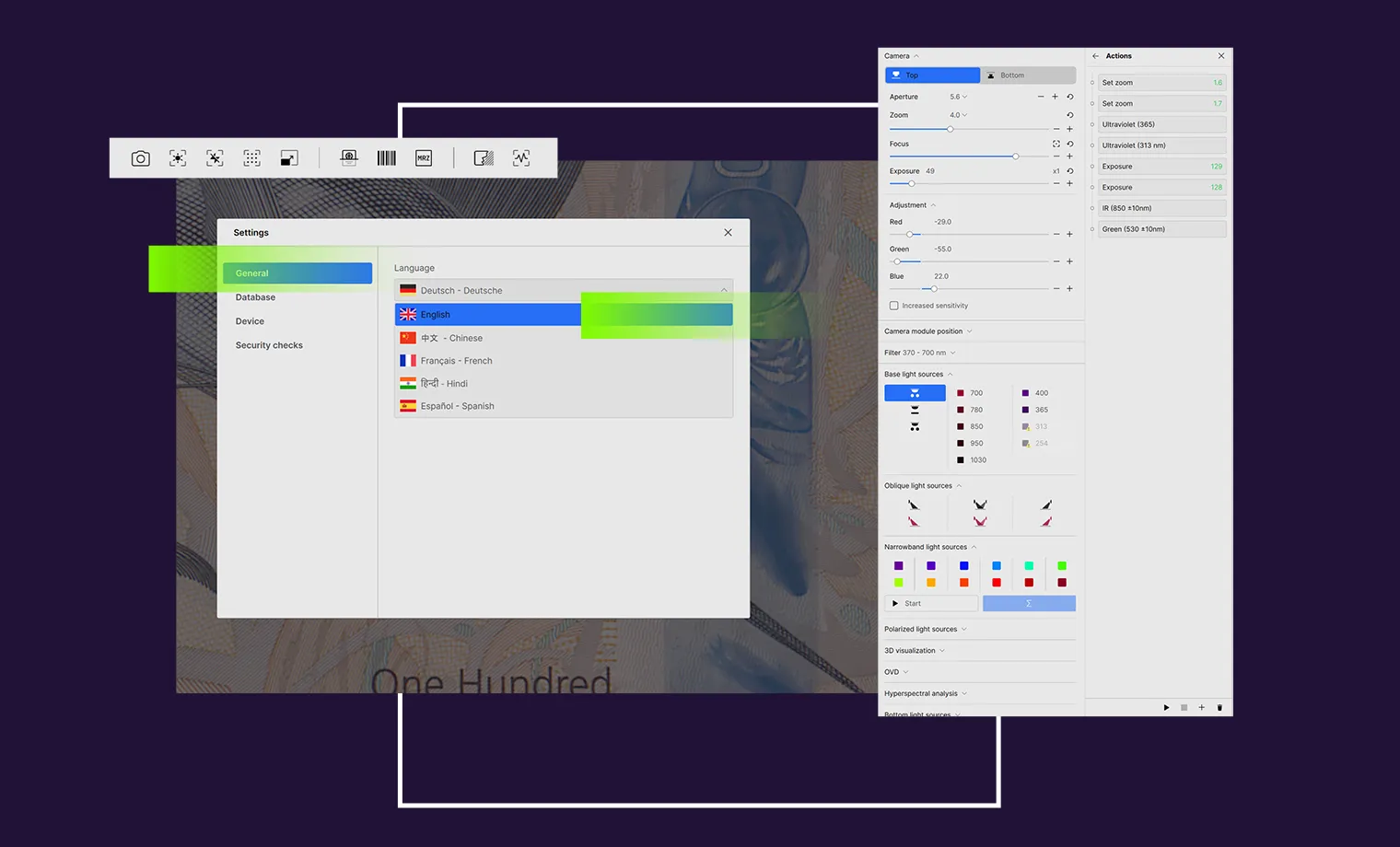One interface for a multitude of forensic tasks
Regula Forensic Studio (RFS) is operating software for Regula’s forensic solutions intended for advanced authentication and forensic examination of handwritten texts, banknotes, travel and identity documents, collectibles, and more.
Compatible with most of Regula’s advanced forensic devices, RFS allows you to perform a wide range of examinations, eliminating the need for additional equipment and software in your forensic laboratory.

The Key Advantages of RFS
Unified control approach
One software solution to control most of Regula’s forensic devices
Speed of examination process
Get the result in mere seconds
Reporting transparency
Generate examination reports without loosing a single detail
Highlighted New Features
A Comprehensive Look at the Functionality
Easily move between tools by clicking one of the six main RFS tabs during document examination.
Device
Works with Regula devices, controls image capture, and obtains non-visual data from objects:
Object examination in various lighting conditions, as well as with the use of spectrometers, hyperspectral analysis mode, and 3D reconstruction tools
Image capture and live video processing
Creating and running scripts for automated examinations
Automated document verification in one click
Database
Works with a local database and sorts out the list of documents and objects:
Management of documents, objects, and examinations
Browsing through and viewing information about selected images, devices, cameras, filters, and light sources, such as image magnification, camera aperture, and exposure time
File management: copy, sort, change the resolution, import, export, save, rename, and delete
Report generation: describe image capture conditions and examination results, and add graphics (images, diagrams, etc.)
Comparison
Provides comparison of questioned objects with their reference images or known samples:
Object adjustment: Change the scale, rotation angle, and transparency
Examining the areas of intersection
Comparison of stored images with live videos, reference images from the Information Reference Systems, and known specimens
Comparison of examination results obtained from questioned and known objects during hyperspectral analysis
Examination
Analyzes images and their elements and saves the results in the database:
Measuring objects: Determine distance, angle, radius, color, area, etc.
Marking fragments of special interest
Reading MRZ, RFID chips, barcodes, and IPI
Live video streaming from the device’s active camera
Processing
Modifies images using a set of processing tools*:
Basic image processing: Cropping, resizing, rotation, inversion, and changing the color depth (color inversion)
Adjustment of image properties: Brightness, contrast, gamma, hue, saturation, signal correction, segmentation, color filter, etc.
Filtering tools: Smoothing, sharpening, relief displaying (embossing mode), contour tracing, etc.
Pseudocolor mode: Examine grayscale images by converting the original colors to the colors of your choice
Visualization of latent images
*All the tools can be included in macros for automated examination
External database
Compares examined objects—identity documents and banknotes—with their references from Regula’s Information Reference Systems (IRS)*
337,000 high-quality images: explore over 12,000 references of banknotes, passports, identification cards, visas, driver's licenses, and vehicle certificates with detailed descriptions of their security features
Images under different light sources: observe objects under white, ultraviolet, infrared, and other light sources
*Optional feature available upon request
Recommended System Requirements for Regula Forensic Studio 5.1
For PC
Processor
Intel® Core™ i7 3.4 GHz (recommended)
RAM
16 GB
Free disk space
At least 4 GB
Minimum screen resolution
1920x1200
Operating systems
Windows 10, 11, Ubuntu 20.04 and later
Free USB 3.0 port
For MAC (coming soon)
Processor
AMD
RAM
16 GB
Free disk space
at least 4 GB
Minimum screen resolution
1920x1200
Free USB 3.0 port
Regula devices operated by Regula Forensic Studio 5.1: 4308, 4306, (4306F), 5006, and 4147 produced by Regula in 2023 and later.
Regula devices operated by Regula Forensics Studio 4.2 and earlier: 4308, 4306, (4306F), 5006, and 4147 produced by Regula before 2023 and 2303, 4177, 4187, 4305DMH, 4307, 4308S, 5001MK, and 5003.
Check this page for an overview and system requirements for Regula Forensics Studio 4.2.