Updated October 6, 2025
When it comes to ID verification solutions, it’s sometimes assumed that any web version will not be as powerful as its mobile counterpart. While this point of view has some merit, it doesn’t mean that web IDV products are inferior by definition. On the contrary, they even have some advantages like platform-agnostic reach and no installation barriers, which come in handy when dealing with certain customer bases.
In this article, we will break down how exactly Regula’s solutions (Document Reader SDK, Face SDK) operate in the web environment, what tradeoffs to expect compared to their mobile versions, and which use cases are the most suitable for them.
Subscribe to receive a bi-weekly blog digest from Regula
Regula Document Reader SDK for Web
Regula Document Reader SDK is a toolkit for automated ID document capture and verification, available on both mobile and web.
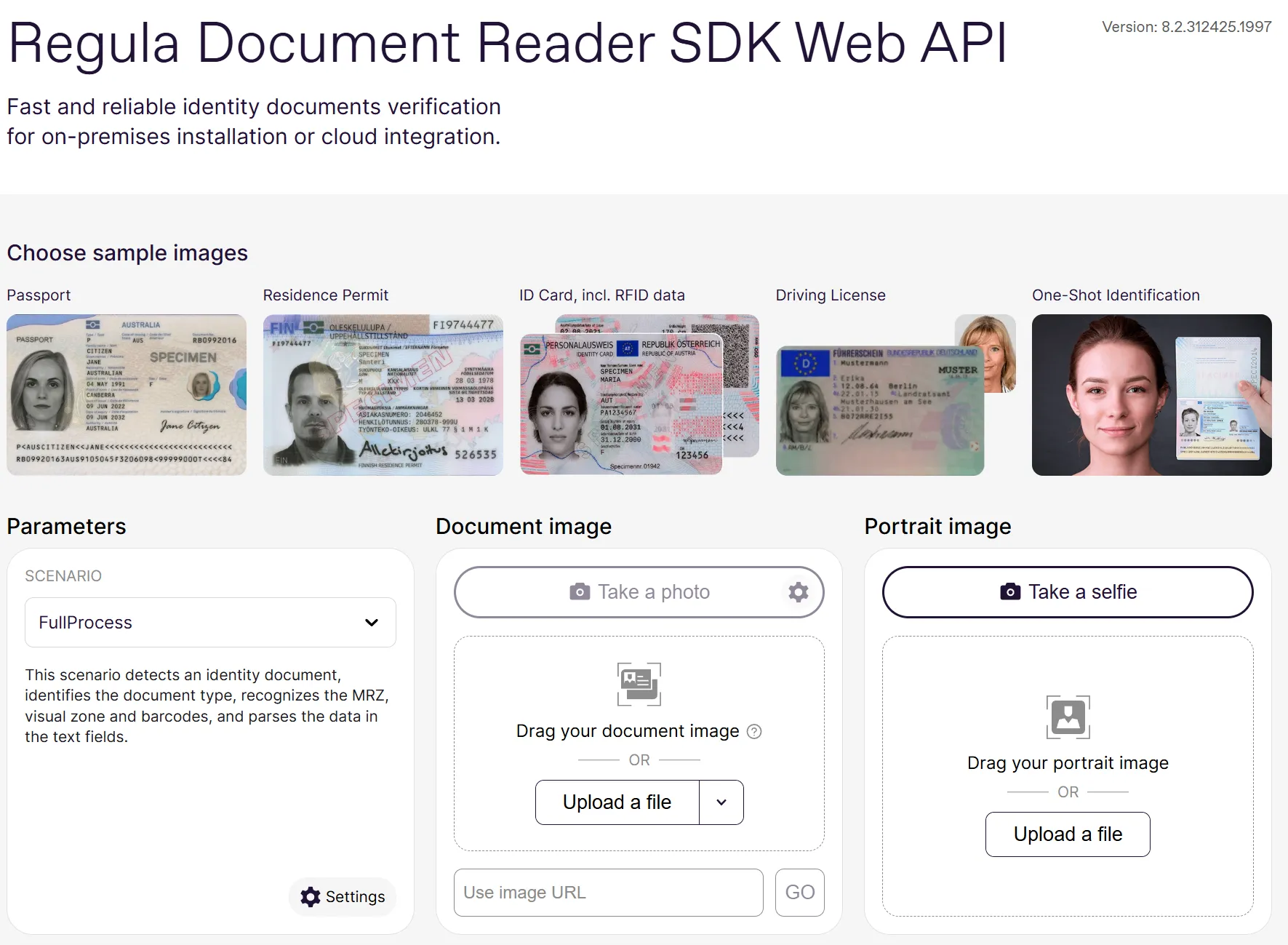
A demo page of the Document Reader SDK Web.
The SDK works cross-platform, making it an effective document reader for Windows, Linux, macOS, Android, iOS, and a number of other environments such as web browsers, embedded systems, and cloud deployments.
Technical information
For use on the web, Regula offers an SDK provided as a set of ready-made Web Components (custom HTML elements) that simplify the integration. Developers can embed ID verification into their web applications without any browser plugins.
The web solution uses WebAssembly to run Regula’s core document processing code in the browser: the same engine that runs in the mobile SDK is compiled into a .wasm module that executes client-side via JavaScript. With just a few lines of code, you can place a document-reader component on your page, which opens the camera, guides the user, and captures the ID document image. Because it’s the same codebase, the accuracy and checks are identical to the native SDK outputs.
On Windows, the installer supports x86 and x64 and, due to OS constraints, runs a single worker; for multi-worker or high-throughput installs, it’s better to use Linux or containers. Each worker processes requests in a single thread, so throughput scales by adding workers.
As for the installation process itself:
For the Windows document reader: Install with Regula Downloads Manager and apply the license using the Regula Licensing app or by copying regula.license to the service directory, then restart the Regula Document Reader Service.
For the Linux document reader: Either install the packages or run the official Docker image; the same license file can be mounted inside the container.
For more information, see our Document Reader SDK Web Service Documentation.
Performance notes
The web Document Reader is optimized to be fast, as scanning an ID in-browser typically takes only a second or two for a clear image. Modern browsers can handle these computations well, especially with WebAssembly running at near-native speed.
The checks can be performed on the client side, or, for higher assurance, Regula’s web solution can also work with a backend. In the latter case, the web component can only do an initial capture, and then send the document image and extracted data to a secure server for more controlled verification. The combination of client-side and server-side options gives developers a lot of flexibility: purely client-side for privacy and speed, server-side for maximum control, or a hybrid of the two.
The UI is customizable, so you can tailor the look and instructions (and it supports 30+ languages out-of-the-box for localization, just like the mobile SDK). There are also event hooks to get intermediate statuses or to react when the scan is complete.
Functionality considerations
As for pure functionality, certain features that the mobile SDK excels at are indeed limited by hardware in the web versions. For example, some computers and laptops have webcams of much lower quality compared to mobile devices, which can create image processing issues. To mitigate that, Regula introduced a “Switch to Mobile” feature that generates a QR code in the browser that the user can scan with their phone and smoothly transfer the session to the mobile device.
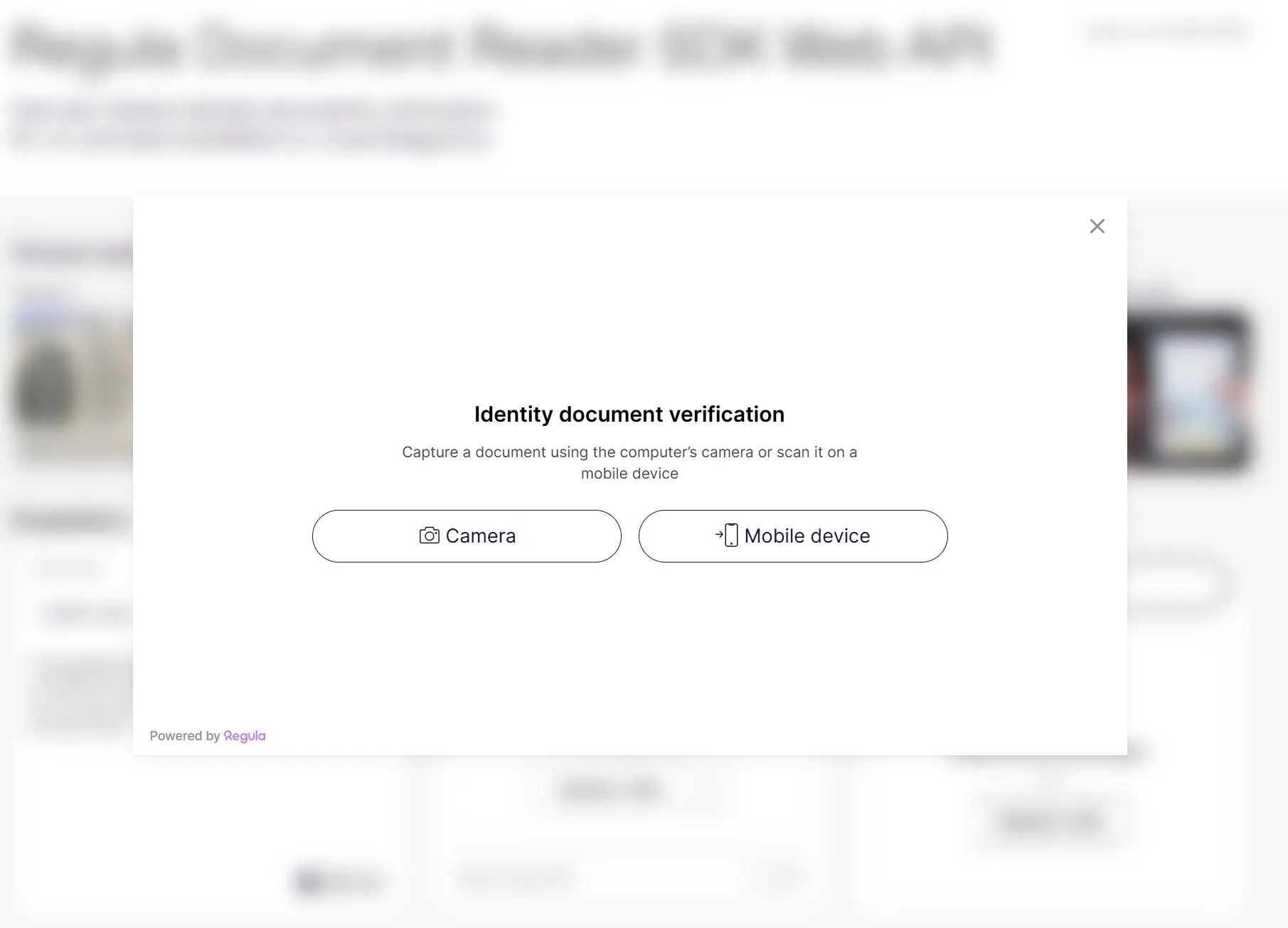
The SDK is allowing the user to switch to a mobile device—or continue with a desktop camera.
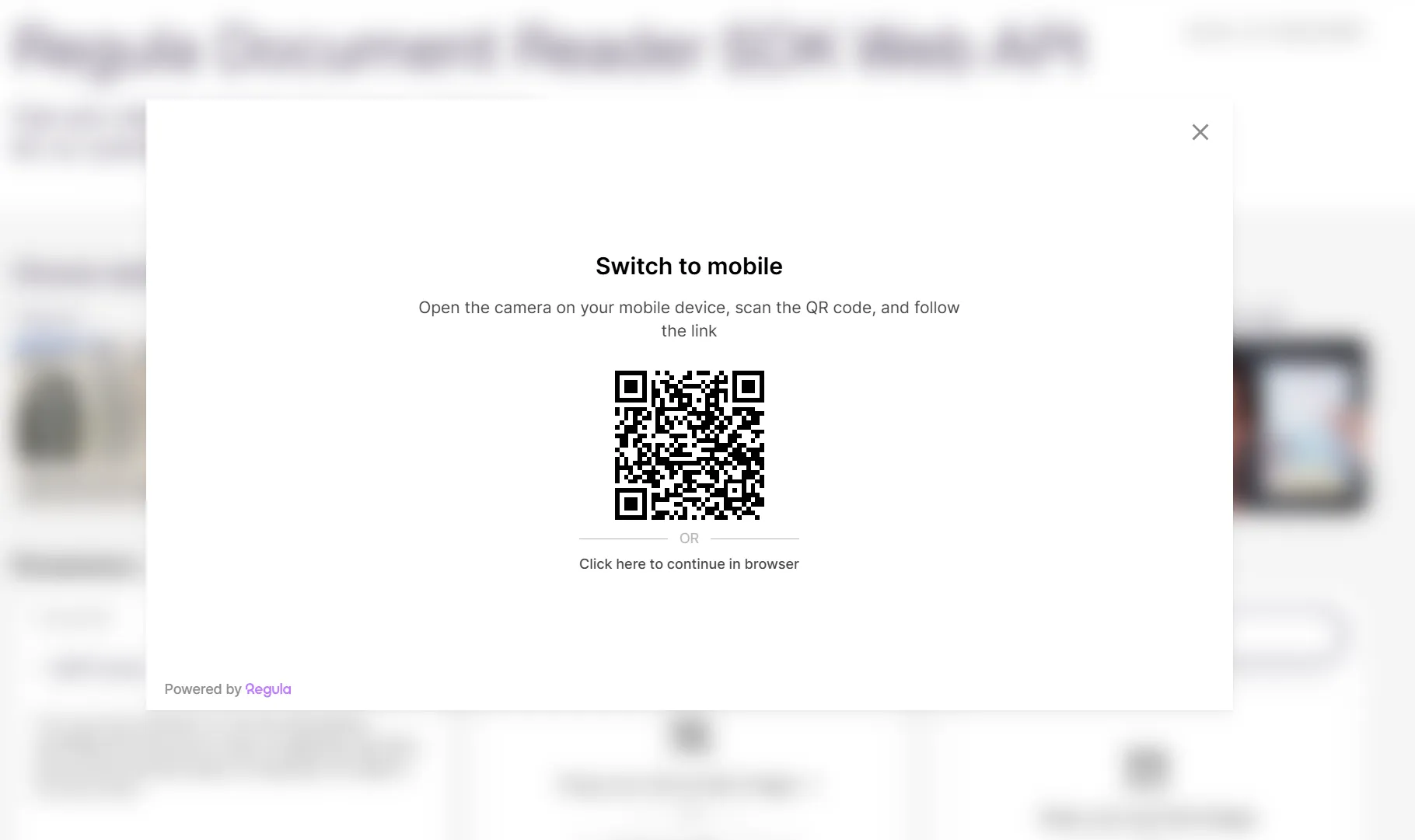
A QR code is used to perform the switch.
And while it’s true that RFID chip processing is unavailable for web (desktops don’t have inbuilt NFC readers), switching to mobile at least allows for verification via visual and hologram checks. For a lot of web use cases like online customer onboarding, skipping the chip is acceptable because, combined with ID template database cross-checks, they are enough to authenticate the document.
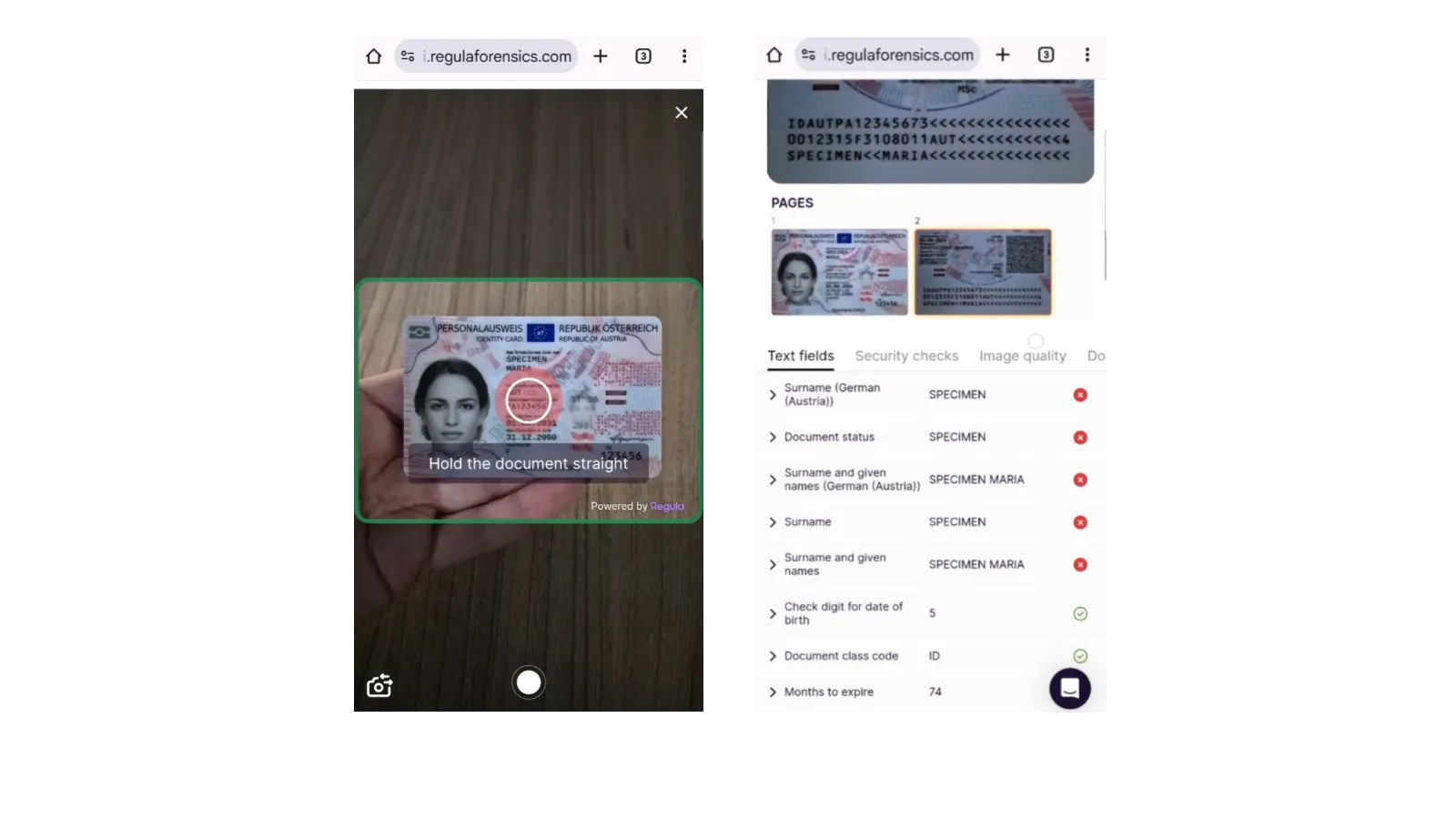
Example of an ID scan flow and its outcome in a mobile browser.
Favorable use cases
Summarizing the Web SDK’s capabilities and limitations, we can point out the following circumstances in which it will work better than the mobile version:
No-install onboarding and broad reach: You need users to start right away in a browser with zero setup—works well for first-time KYC, guest check-in, age gates, or trial flows.
Fast rollout and frequent iteration: You want to ship UI tweaks, guidance copy, or capture heuristics without waiting on mobile release cycles.
Low-to-medium assurance checks: You mainly need to read the MRZ and barcodes and verify the visual security features.
One-off or infrequent verifications: Your verification environment does not justify asking users to install an app (e.g., gig work, remote exams, loan pre-approvals).
Regula Face SDK for Web
While the Document Reader focuses on the document itself, Regula’s Face SDK focuses on verifying the person. Its primary functions include face detection, face image quality analysis, liveness detection, and face recognition (one-to-one matching or one-to-many identification).
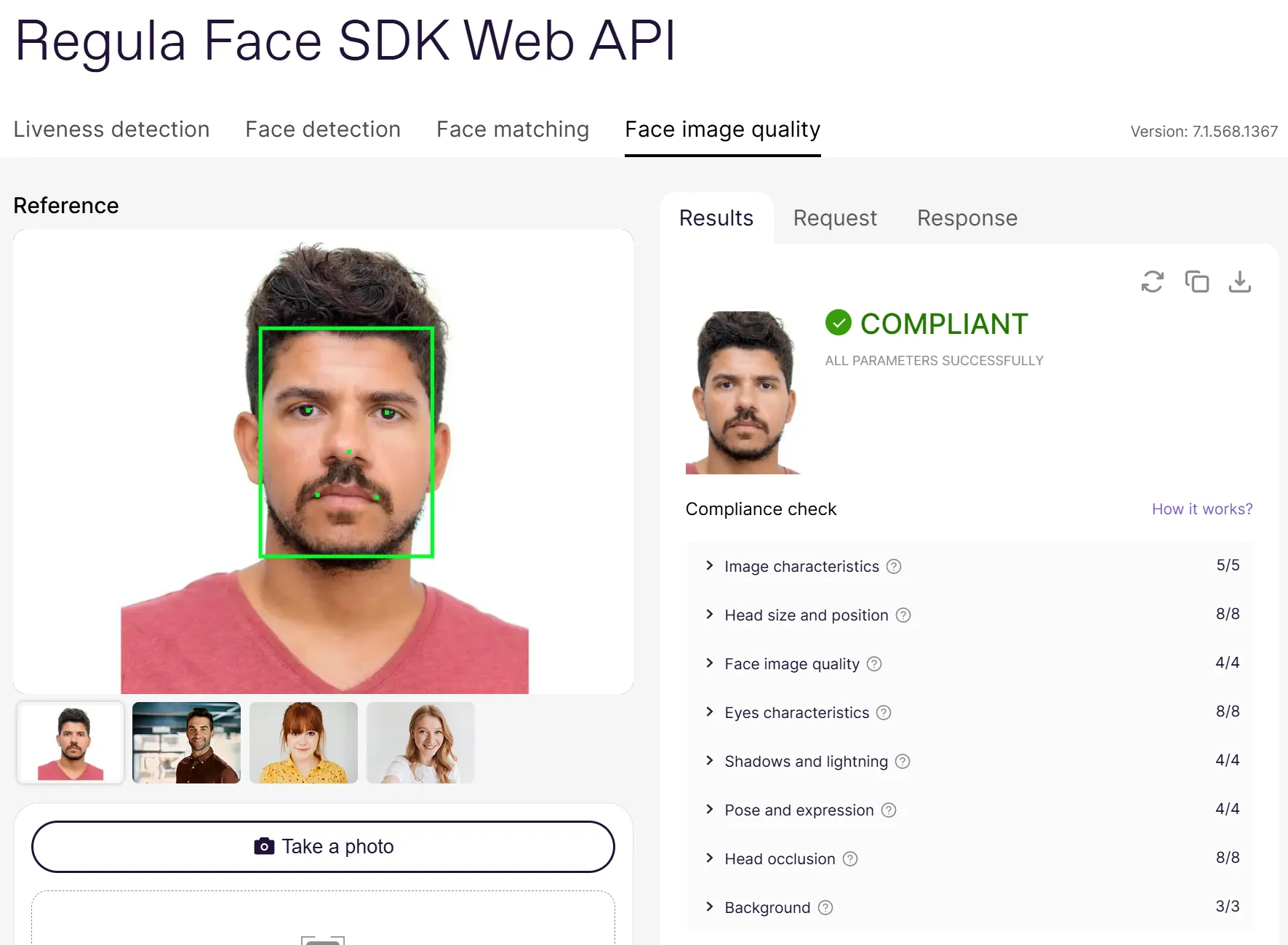
A demo page of the Face SDK Web.
Face SDK is also a cross-platform toolkit, powering face recognition software for Windows, Linux, macOS, Android, and iOS, as well as web and cloud environments.
Technical information
For capturing the user’s face, Regula provides web components analogous to the document ones: a face-capture element for taking a selfie, and a face-liveness element for performing the liveness check. These components use the device’s camera via the browser.
Unlike the document reader, there is no option of performing checks in the browser—only server-side verification is available. Regula Face SDK lets users capture images in the browser, and then sends them over to the backend to match that face against the photo from their ID (if the ID was processed). Developers have the option to call the face matching function via REST, or to use Regula’s provided client libraries in various languages (e.g., JavaScript, Python, C#, Java SDKs). In other words, the browser handles capture and guidance, and the Web Service performs the checks—exactly what you want for Linux face recognition environments that serve high verification volumes, or for Windows face recognition setups that prefer a single, easily managed Web Service installation.
Speaking of scaling, doing it on Linux is straightforward: Docker for single nodes and Helm charts for clusters. The advanced installation for identification uses three backend pieces that you can mix and match:
Relational database for metadata: PostgreSQL is common, and the service also supports MySQL, MariaDB, SQL Server, and Oracle 19c.
Object storage for selfies, liveness videos, and binary artifacts: Options include Amazon S3, S3-compatible stores like MinIO, Google Cloud Storage, and Azure Blob Storage.
Vector database for the 1:N search index: Milvus is the default in the Helm templates, and you can also configure OpenSearch or MongoDB Atlas Vector Search in the YAML.
GPU images are available and give a large throughput boost; plan roughly 4.5 GB of RAM and about 3.5 GB of GPU memory per worker. In Kubernetes, schedule the GPU build on NVIDIA nodes; with Docker, run the face-api GPU tags. This is the typical path when your Linux face recognition software needs to serve many tenants. Windows has a guided installer for the same Web Service, so you can set up face recognition software for Windows quickly, while keeping high-throughput multi-worker scale on Linux.
For more information, see our Face SDK Web Service Documentation.
Performance notes
When a user attempts to verify their face on a web page, the component will access the webcam (with user permission) and guide the user through the process. In cases of active liveness detection, the system will give users instructions to perform specific actions, such as turning their heads. For passive liveness detection, it only captures a short burst or video of the user’s face.
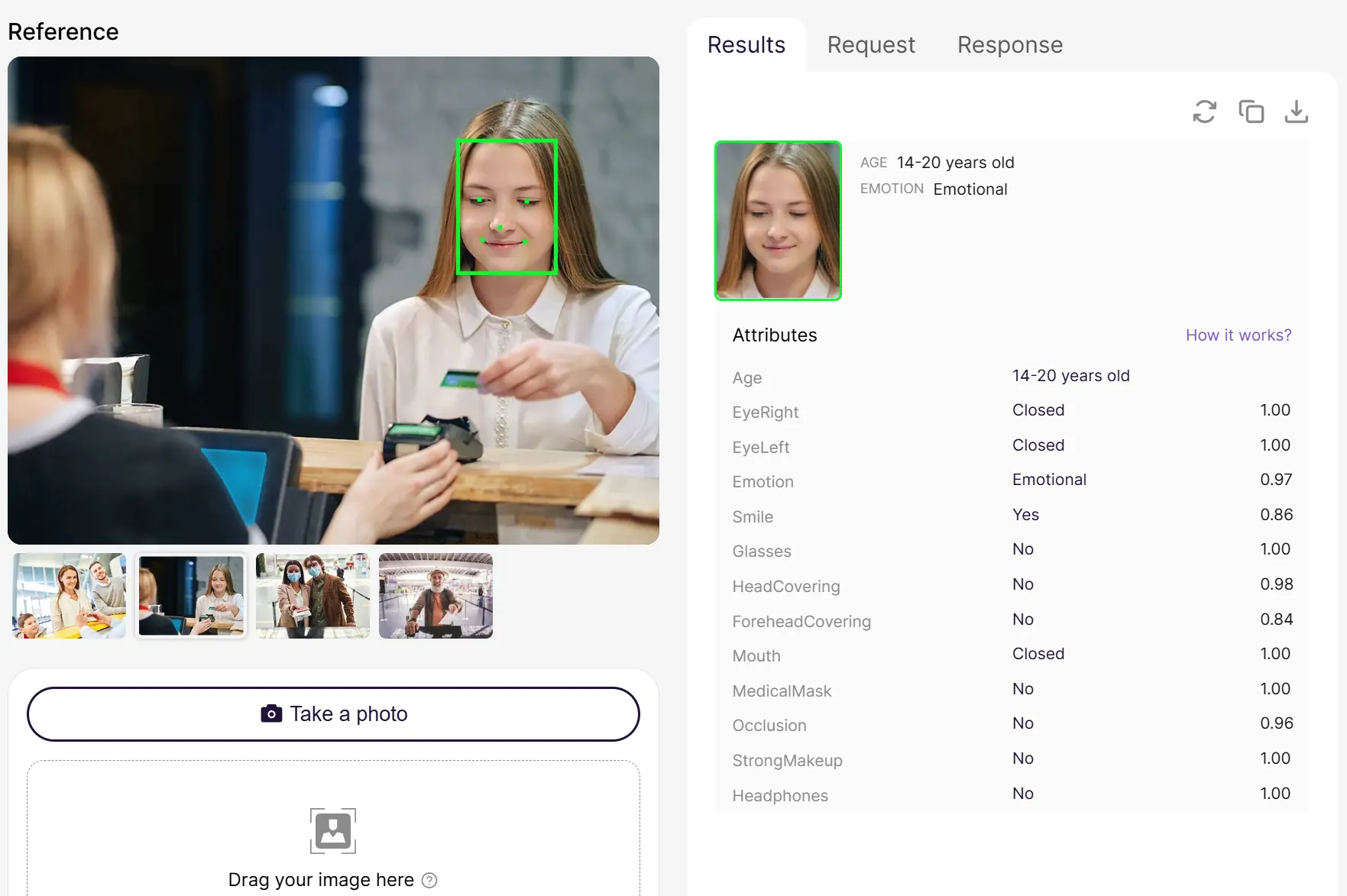
Web Face SDK also allows for age estimation, which can approximate a person’s age based on facial characteristics.
The web interface is also tuned to work in various lighting conditions, and can even work in dim light using screen illumination if needed. The UI can be branded and customized, and supports all the localizations available on mobile (30+ languages).
Functionality considerations
In contrast to Document Reader SDK, Face SDK’s web capabilities are essentially no different from its mobile counterpart. Both versions excel at liveness detection, 1:1 face verification (comparing a selfie to another image), and 1:N face identification (checking a face against a database).
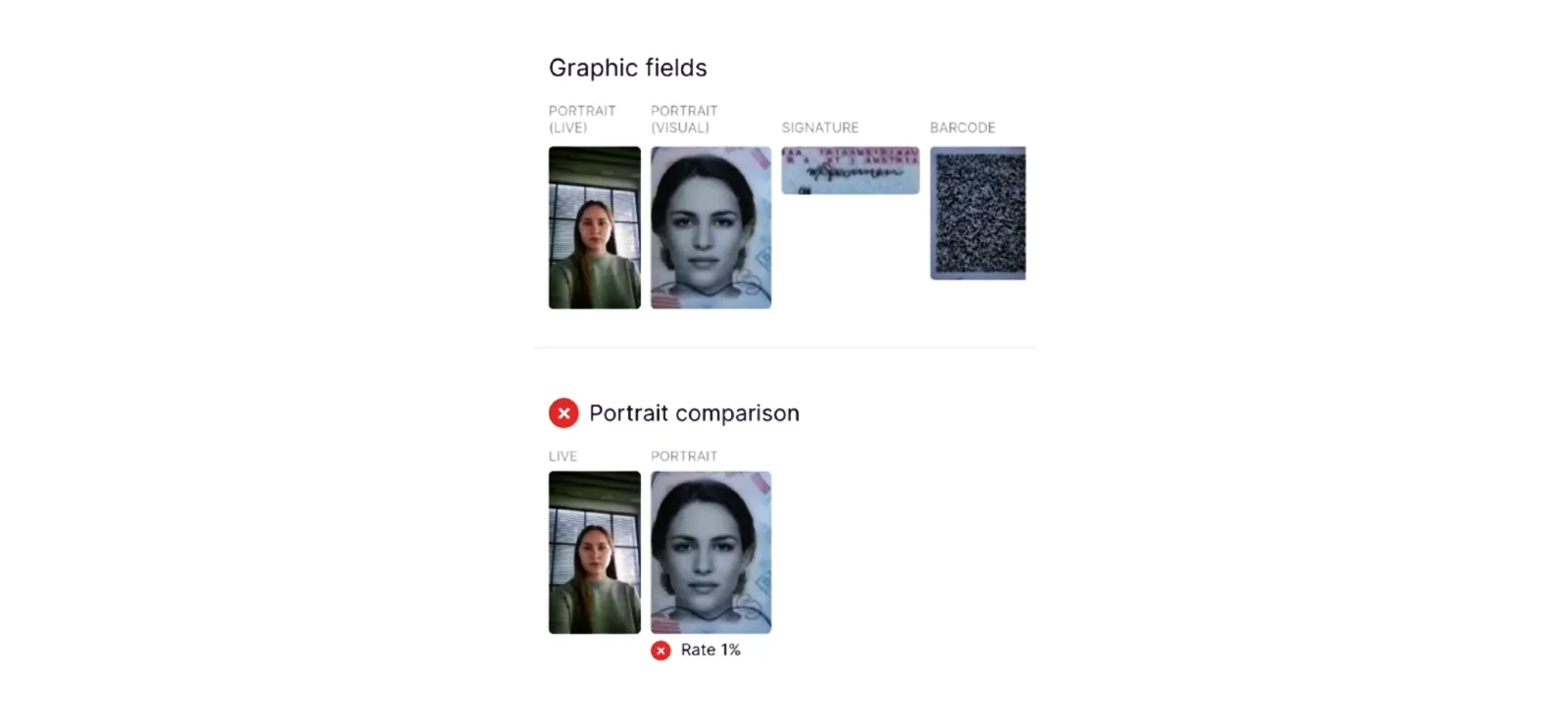
After a document scan and a face capture, the SDK didn’t match the face in the specimen ID to the captured face.
Additionally, Face SDK includes a face image quality assessment module that checks compliance with certain standards, such as ICAO requirements for passport photo quality. It evaluates parameters such as lighting, focus, if the face is centered and the eyes are open, etc., with 45+ customizable parameters to fine-tune quality. This is useful when capturing a selfie for an ID, since the system can prompt the user if the photo is not suitable (too dark, face not fully in frame, etc.).
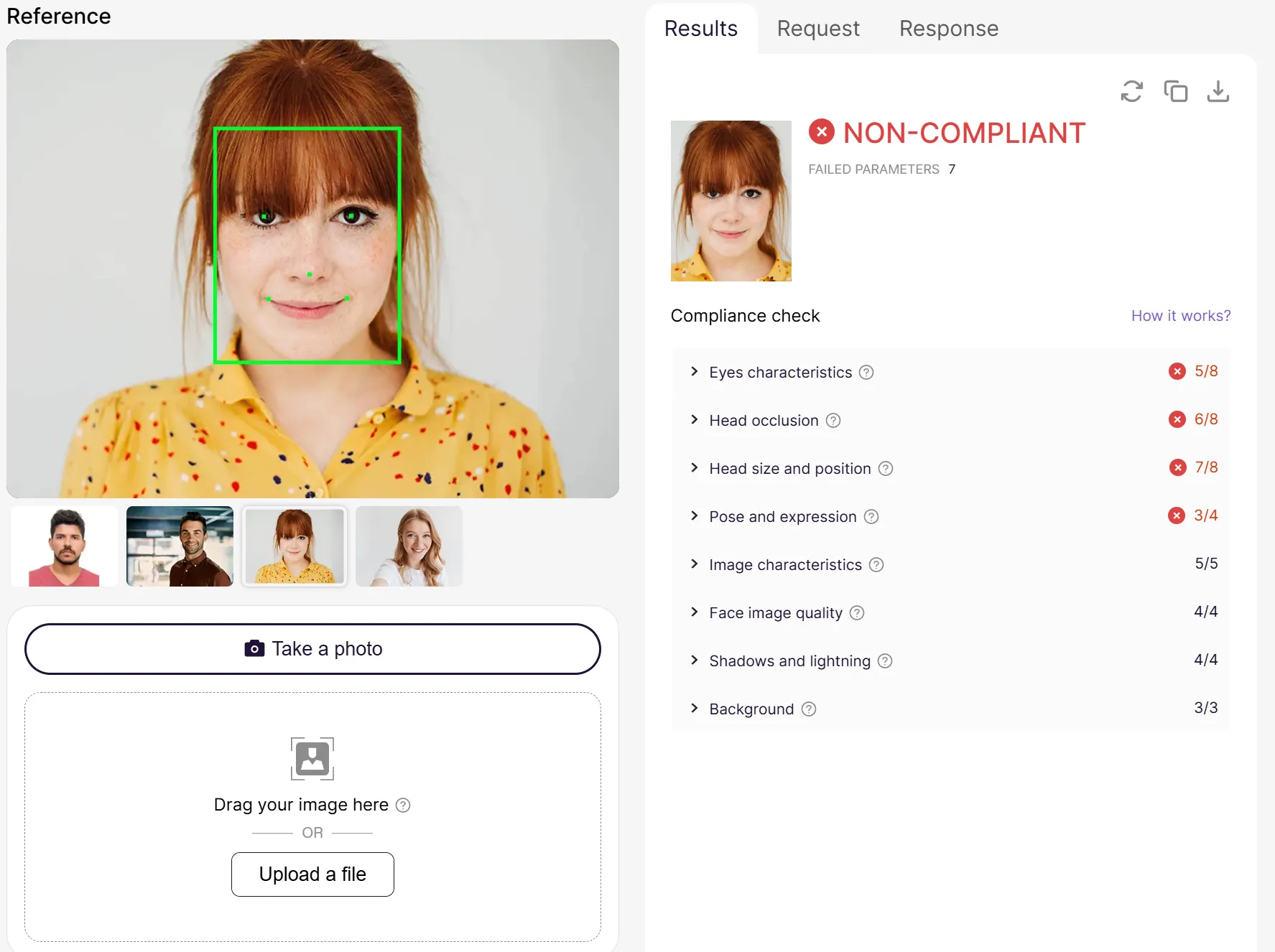
The system provides feedback on the parameters that are non-compliant.
From a user experience perspective, both web and mobile versions have similar flows to guide users through face capture. The only minor difference is that on the desktop web interface, the user might have to align themselves to a webcam, which is a bit less natural than a phone, where they can position the device freely. Mobile might also have an advantage in that the front-facing camera quality is often better than a typical laptop webcam, especially in low light. That said, modern laptops and phones both still have decent cameras, and the Face SDK is designed to accommodate both by adjusting its parameters.
Favorable use cases
These will hardly differ from the ones suggested for Document Reader SDK: the Web Face SDK is best suited for situations where speed and reach are the priority. It allows users to verify their identity instantly in a browser without installing an app, which is best suited for quick onboarding in banking, insurance, education, the public sector, and gig platforms, among others.
It can work with desktops, tablets, and smartphones alike, and its updates roll out centrally, so you don’t have to wait for app store approvals (as is the case with mobile).
Protect your business from fraud with Regula’s web ID verification solutions
Web solutions are in no way inferior to mobile solutions; they just have different technical capabilities and limitations. The choice of which platform to use ultimately depends on your specific use case and what you prioritize in your ID verification implementation.
Regardless of their version, when Document Reader SDK and Face SDK are used together, they provide a reliable defense against identity fraud and make sure your customers are who they claim they are.
Regula Document Reader SDK processes images of documents and verifies their real presence. It automatically identifies the document type, extracts all the necessary information, cross-validates it, and confirms whether the document is genuine with a comprehensive set of authenticity checks. Regula Document Reader SDK also performs document liveness checks across all major dynamic security features, including holograms, optically variable inks (OVIs), multiple laser images (MLIs), and, most recently, Dynaprint®.
At the same time, Regula Face SDK conducts instant facial recognition, both passively and actively, and prevents fraudulent presentation attacks such as the use of static face images, printed photos, video replays, video injections, or masks. The solution can perform both 1:1 face matching (matching the user’s live facial image to their ID) and 1:N face recognition (comparing the user’s facial data against a whole database).





