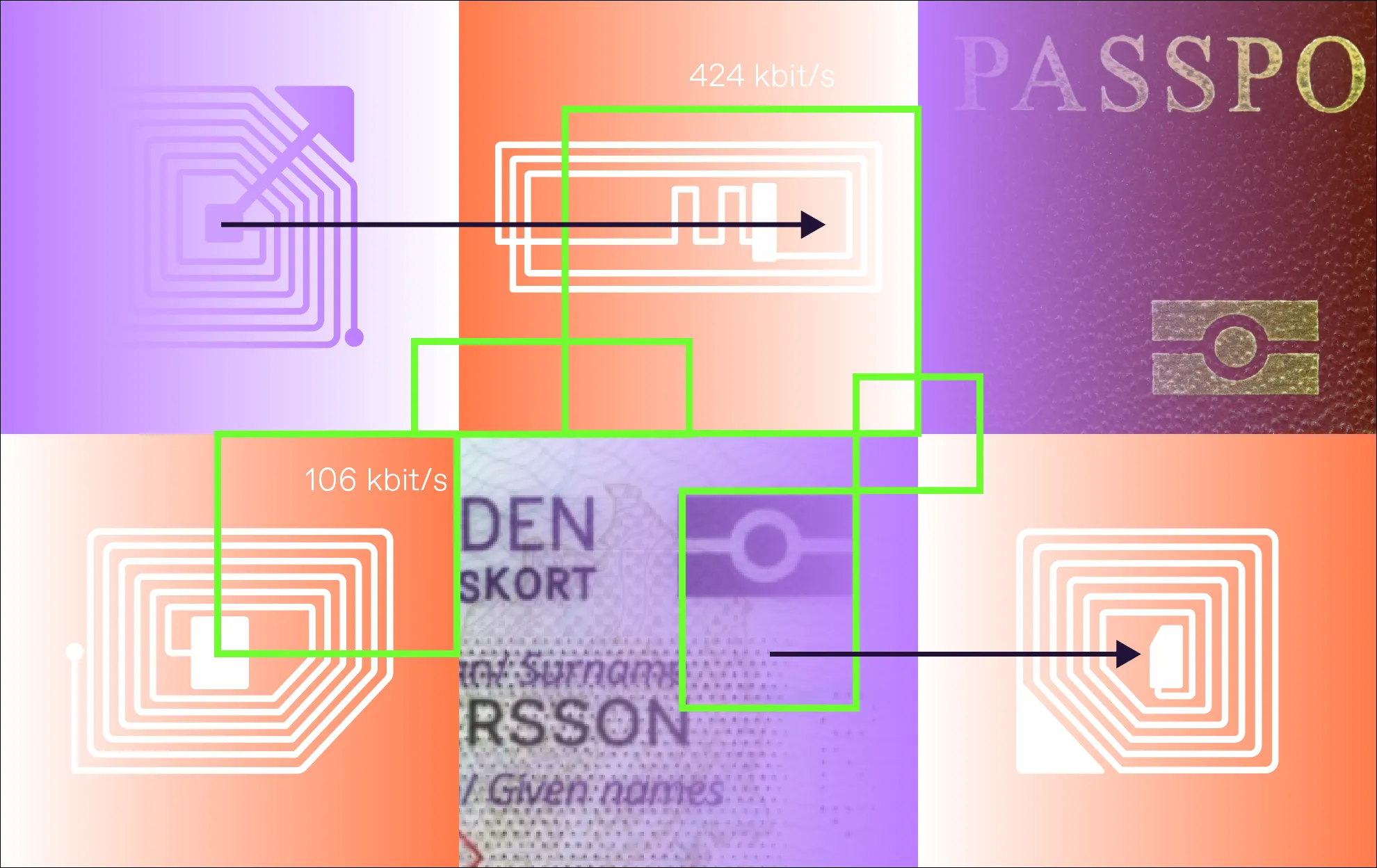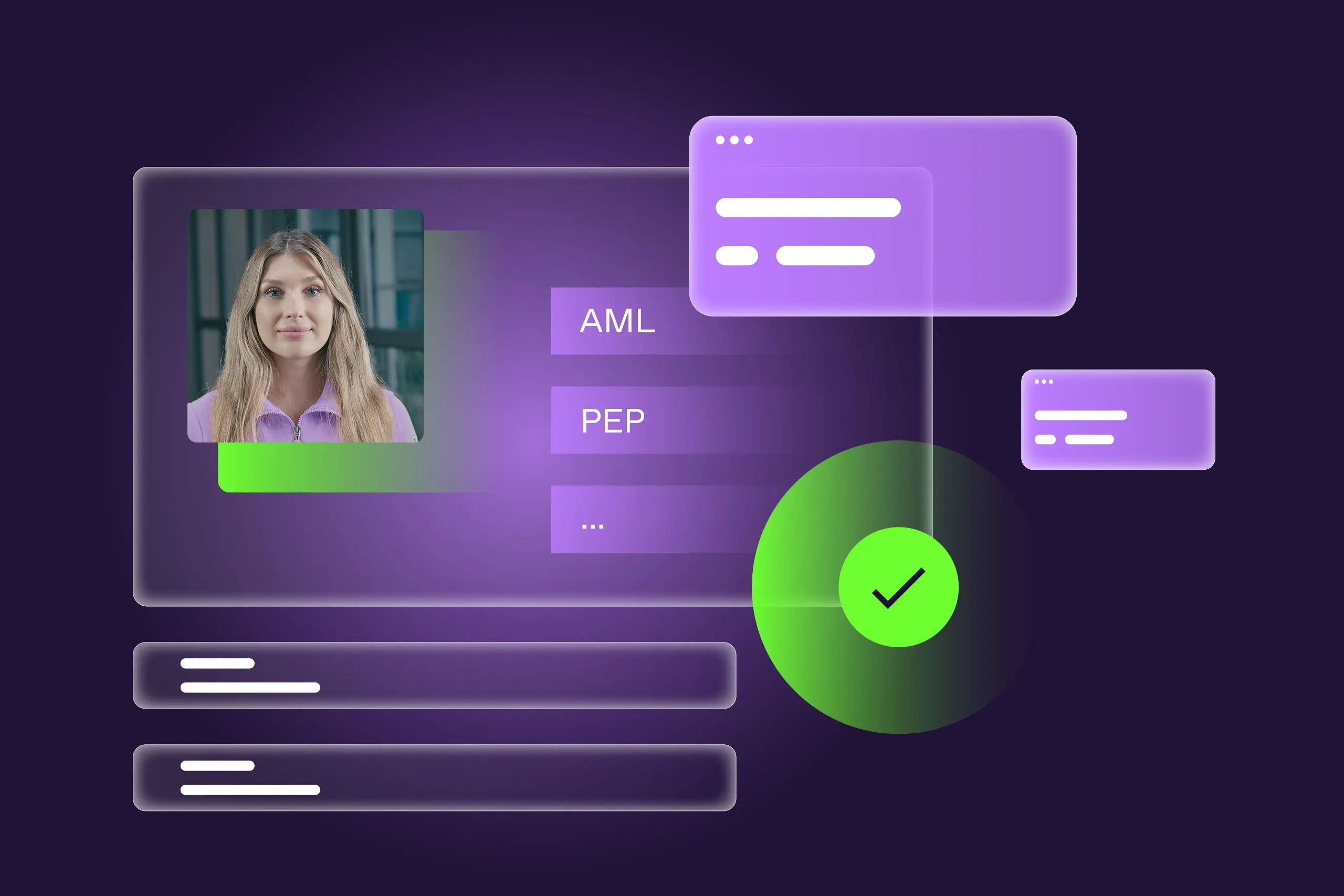On November 12, 2025, Apple announced the launch of Digital ID in its Wallet, allowing users to securely store personal details right on their phones and wearables.
The announcement sparked online discussions—from major news outlets to social media. As always, this kind of buzz triggered a mix of reactions: step-by-step guides, opinions about what it means for the future, and debates about the implications of digital IDs as adoption grows around the world.
In this article, we take a closer look at Apple Wallet Digital ID as a new example of next-gen identity documents—and explore where it stands today and where it might go next.
Get posts like this in your inbox with the bi-weekly Regula Blog Digest!
#1 What is Apple Wallet Digital ID?
Apple Wallet Digital ID is a way to store a digital version of a government-issued identity document in Apple Wallet on iPhone and Apple Watch.
From a technical point of view, Apple Wallet Digital ID combines secure hardware, encryption, biometric verification, and standards-based data transmission.
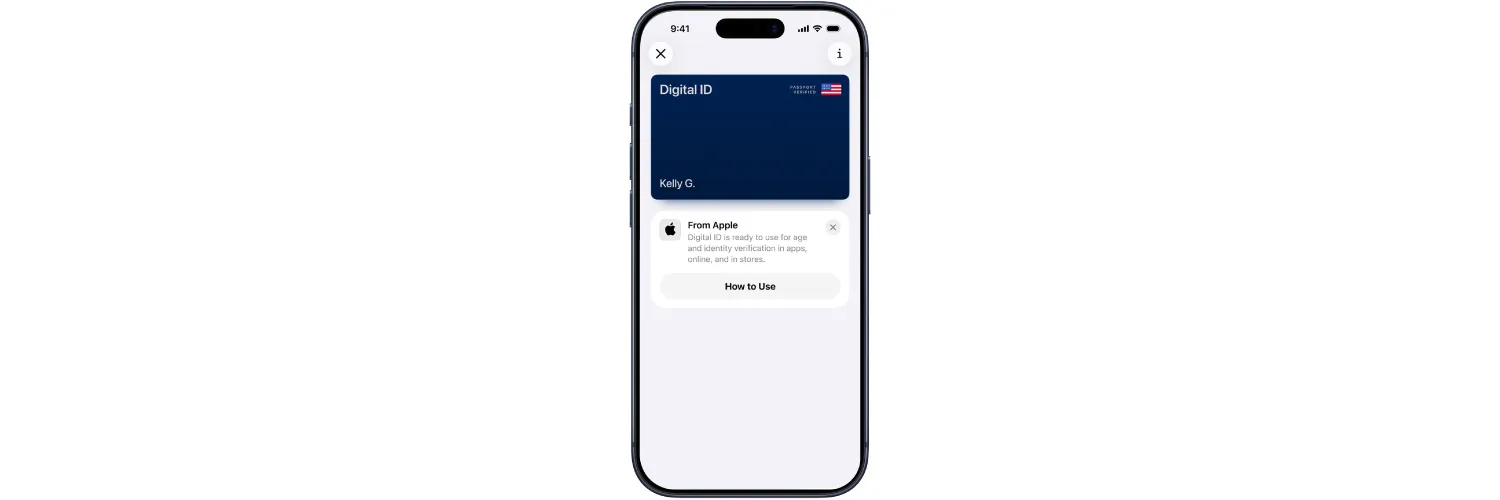
From the user’s perspective, Apple Wallet Digital ID is a digital version of their physical ID, stored securely on their mobile device. Source: Apple.
To better understand how it works, you can think of Apple’s Digital ID like the chip embedded in biometric passports. The data is stored in the Secure Element—a tamper-resistant chip on the device that’s isolated from the main operating system. By the way, the same chip is used for Apple Pay Digital Wallet. Just like the chip in a passport, the data is encrypted, so even Apple can’t access it.
This setup reflects a decentralized identity model, which limits data sharing and gives users full control over what information is requested and passed to the verifying party.
Continuing the electronic chip analogy, Apple Digital ID also uses NFC technology to transmit data during verification. In some cases, the user’s biometric data—such as a facial image or fingerprint—is required to confirm that the person presenting the Digital ID is its legitimate holder.
Notably, Apple Digital ID follows ISO/IEC 18013-5, a global standard for mobile driver’s licenses (mDLs). This allows devices to present ID data wirelessly and securely.
#2 Where is Apple Digital ID available right now?
Geographically, Apple Digital ID is available only to users within the US, meaning only US-issued identity documents—such as passports and driver’s licenses—can be digitized. But beyond location, there are technical and regulatory requirements the documents must meet.
Because each US state issues its own versions of driver’s licenses and ID cards, only those that comply with federal standards set by the US Department of Homeland Security (DHS) are eligible for use in Apple Wallet.
These standards are defined by the REAL ID Act, originally passed in 2005 but only fully enforced starting May 7, 2025. Since that date, all US travelers must carry a REAL ID-compliant document to board domestic flights and enter certain federal facilities.

In the US, Real ID-compliant licenses are typically marked with the golden star icon.
This means that, in practice, Apple Wallet ID support for licenses and state IDs is limited to select US states and territories. Still, the passport feature works throughout the US.
Regardless of the document type, using the Digital ID feature in Apple Wallet depends on device compatibility and iOS version. For example, to digitize a passport, the user needs an iPhone 11 or later with iOS 26.1 or later, or an Apple Watch Series 6 or later with watchOS 26.1.

At the moment, Apple supports only some of the states, including Arizona, California, Colorado, Georgia, Hawaii, Illinois, Iowa, Maryland, Montana, New Mexico, North Dakota, Ohio, West Virginia, and Puerto Rico (currently a US territory) for adding mobile driver’s licenses (mDLs) to Apple Wallet.
What’s more, mDL adoption in the US is still quite low overall.
It would be a different matter if Apple decided to roll this feature out internationally, but I have serious doubts about that. Supporting the wide variety of global ID formats would be a massive challenge.
So while it’s a cool feature, there are still many roadblocks to making it widely adopted or truly mainstream.
#3 How to verify identity on Apple Wallet and create a Digital ID
There are two slightly different Apple Wallet identity verification setup processes, depending on the type of ID the user wants to digitize. At its core, the process is similar to standard document and biometric checks used in remote verification scenarios—for example, when opening a bank account.
For driver’s licenses and state IDs, the procedure includes the following steps:
In the Apple Wallet, the user taps the + button on the top right and chooses whether to add the ID only to their iPhone or to both their iPhone and Apple Watch.
Then, the user scans the front and back of their physical ID with their phone’s camera.
Next, the user completes biometric verification with a selfie and active liveness detection (e.g., turning their head).
Apple sends the submitted data to the issuing authority to verify the user’s identity. Once confirmed, the user receives a notification that the Digital ID is secured and ready to use in Apple Wallet.
The Apple Wallet identity verification procedure is similar for US passport holders. The user needs to scan their document’s data page and complete chip verification using the NFC reader on their phone. Selfie verification with liveness checks is also required. The selfie is then matched against the passport photo. Once verification is complete, the user can use the digital passport added to the selected iOS device(s).
#4 How can holders use their Apple Digital IDs?
Technically, this type of ID is designed for both remote and in-person identification scenarios. For instance, the user can buy age-restricted products or enter an event venue using their phone or smartwatch. In most cases, they must confirm the transaction through Face ID or Touch ID.

Age verification is just one of many identity verification use cases compatible with Apple Digital ID. At the same time, for me as an end user, it's great to use this feature so I don't need to share my personal data with different services just to prove my age.
There is also a dedicated use case for domestic flights, where passengers confirm their identity at Transportation Security Administration (TSA) self-service checkpoints. Any type of Digital ID can be used for this—a passport, driver’s license, or state ID.
To complete verification, the holder presents their Digital ID to a TSA reader using NFC for data transmission. Then the reader takes a live photo of the holder for face matching. At the same time, the user sees on their device which personal details (e.g., name, date of birth, passport number) are being requested, and confirms the transfer using Face ID.
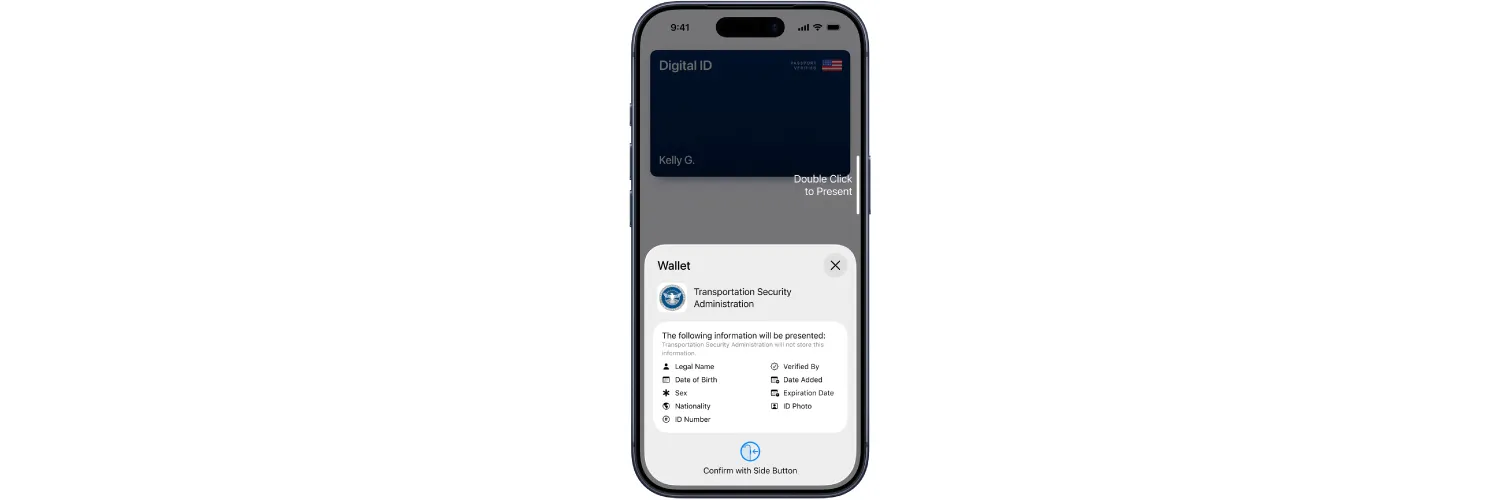
During verification, the user can see what data is requested by the verifying party. Source: Apple.
Behind the scenes, the reader authenticates the data source by checking its digital signature and confirms the user’s identity through biometric validation.
The same process applies in other offline scenarios involving compatible readers used by businesses.
#5 Does Apple Digital ID signal a shift toward a world without physical documents?
According to Apple’s official statements, Digital ID is not a replacement for a physical passport and can’t be used for international travel or border crossings. This reinforces the local nature of these digital IDs.

At this stage, I don’t think Apple Digital Wallet is entering the identity verification (IDV) space directly, but rather continuing the trend of leading tech companies positioning themselves as the preferred trusted keepers of digital ID.
That said, given the size and loyalty of Apple’s ecosystem, the potential for Apple to enter the IDV market and become a major player is very high—if they choose to do so.
One key difference between the US and other regions is that Apple Digital ID uses a commercial platform, not a state-backed application, to store identity documents.
On the one hand, this approach greatly expands the global reach of digital IDs worldwide, as millions of people outside the US already use Apple Digital Wallet for features like biometric payments.
On the other hand, this raises concerns about storing identification data stored on third-party servers, which many countries resist due to national security policies.
It’s no surprise, then, that efforts to create globally recognized digital IDs—such as ICAO’s Digital Travel Credentials—are still in pilot phases. Similarly, the EU’s Digital Identity Wallet is being implemented primarily for domestic government services, rather than cross-border use.

A major limitation remains: the narrow range of document types currently supported in digital wallets. Progress in expanding this list has been slow and cautious, largely due to the complexities of handling personal data—even when there is no direct access to that data.
This all leads to the same conclusion: physical identity documents, whether passports or national ID cards, remain the most versatile and widely accepted form of identification globally. Any shift away from them will take years.
However, that doesn't change the fact that we already live in a highly digital world, which continues to reshape how identity is verified and managed.
What’s your take on Apple Digital ID’s potential? Reach out to us on our LinkedIn page and share your thoughts!
Bonus: Watch our free webinar on Digital ID and Verifiable Credentials, where we explore challenges, trends, and real-world use cases in depth!